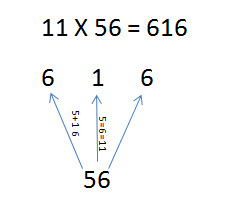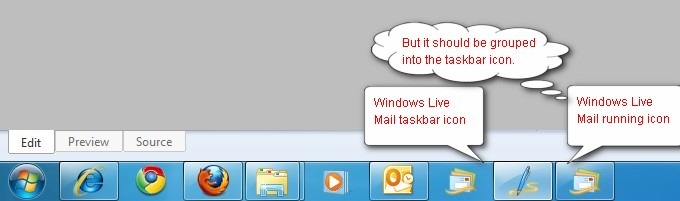You may already know that once you sign up a Hotmail account, the Hotmail account automatically becomes your Windows Live ID which enables you to have access to all Windows Live services, such as Live Messenger, Mail, etc. But do you know how much free cloud storage space you can get after sign up?
- Windows Live Hotmail: 5 GB (not available to some regions)
- Windows Live Workspace: 5 GB. A service competing with Google Docs
- Windows Live SkyDrive: 25 GB. An on-line storage service
- Windows Live Mesh: 5 GB. An on-line storage service with the file synchronization ability among connected computers
So you will get up to 40 GB of free storage space after signing up a Live Hotmail account, pretty cool. However, the services above are separate and requires you to activate the interested service with the same Live ID. Once the service is activated, a separate storage space will be created for you.
Microsoft has been working to integrate those services by using Windows Live SkyDrive as the centralized storage and will upgrade Windows Live Workspace to Live SkyDrive soon to give user more space. Windows Live Hotmail team will soon upgrade Hotmail service with some new features, and one of them is to use Windows Live SkyDrive to store photo and file attachments, according to a sneak peek email from the Hotmail Team:
Send hundreds of photos without worrying about size limits
We’ve built a way to send up to 10 GB of content via a single message—up to 200 photos or 200 files of up to 50 MB in size each. When you hit send, we deliver a nicely formatted email with a link to where the photos are stored on your password-protected Windows Live™ SkyDrive™. Recipients can then easily view your photos as a slide show or download them to their computer.
A beta version of Windows Live Sync is also being offered, and will more likely replace Windows Live Mesh (beta) at some point, though many users are complaining. I have been using Windows Live Mesh for a while and I really like it, and I will be very sad too to see it go.