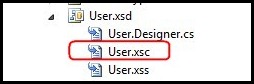Have you had the problem that suddenly your Dell laptop is not able to turn on after you press the power button? In this post, I will show you how to fix this Dell laptop power issue.
It happened to me multiple times when I tried to wake up the laptop after it was put into sleep mode for an extended period of time, for example, more than two days. If you have the same issue, you can try the following two steps to solve the issue.
- Perform a hard reset. According to Dell, The capacitors on the system board can store residual or static electricity (also known as flea power) even if the computer is turned off, disconnected from the AC adapter and without a battery. And the residual power may be the culprit of the issue. A hard rest will drain the residual power, thus, it may fix the issue. To perform a hard rest, first, disconnect the AC power and all external devices, then hold the power button for 15 to 20 seconds. After the hard reset, try to power up the laptop. It worked for me a couple of times, but there were times when the hard reset didn’t work, and I had to try the following step.
- Disconnect the AC power, then open the laptop case and disconnect the battery. After the battery is disconnected, perform a hard reset by pressing and holding the power button for 15 and 20 seconds (sometimes, the LED light on the keyboard will flash a few times). Then reconnect the battery, plug in the laptop AC power, and try to power up the laptop.

Hope this helps.