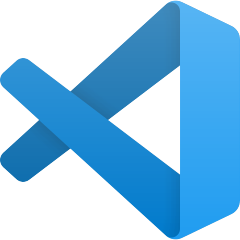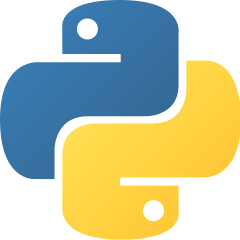If you try to install MS SQL Server or LocalDB on a Windows 11 computer, especially a Samsung computer, you will most likely encounter an error with code 0x851A001A. This post will show you how to fix this error. The default disk sector size on Windows 11 is 4KB but some new computers may have a sector size greater than 4KB, such as Samsung computers with new SSDs. This will cause the installation of SQL […]
Have you had the problem that suddenly your Dell laptop is not able to turn on after you press the power button? In this post, I will show you how to fix this Dell laptop power issue. It happened to me multiple times when I tried to wake up the laptop after it was put into sleep mode for an extended period of time, for example, more than two days. If you have the same […]
I have an old Lenovo ThinkPad T450S that is laying around and collecting dust, so I decided to install the latest version of Linux Mint 21 on it to give a new life. I chose Linux Mint over Ubuntu because Linux Mint is built on Ubuntu LTS and everything works “Out Of The Box”, so it is stable and does not require me to manually install any drivers to make it work. The installation was […]
In my previous post, I covered how to set up Visual Studio Code for Java development in Ubuntu, in this post I will cover how to do it in Windows. It follows the same two steps as in Ubuntu: Install Extension Pack for Java Install a new Java SDK Download and install Visual Studio Code Go to the Visual Studio homepage and click “Download for Windows” download the Windows installer for Visual Studio Code. Run […]
Visual Studio Code is the most popular open-source, cross-platform IDE for software developers and it supports various programming languages, such as C++, C#, Python, Java, and more. Besides being a professional development IDE, VS Code is an excellent educational tool for teaching students programming languages. I have been teaching Java to students and I think VS Code is a better choice of IDE than others such as jGRASP, IntelliJ,IDEA or Eclipse. In order to use […]
We live in a digital world and any sensible person would agree that it is full of danger, security experts have warned us over and over again not to click links, open attachments, or run programs unless we can trust them. However, if there are legitimate cases where we have to test a new program to see how it works, then what should we do? There are different ways to do it, but I will […]
If you happen to have an old computer in your closet collecting dust, it is time to bring it out and transform it into a Chromebook using Google’s Chrome OS Flex, without costing a penny. If you ever used a Chromebook, you already know Chrome OS, but what is Chrome OS Flex? Chrome OS Flex is a free and cloud-based OS developed by Google that can be installed on PCs and Macs. Chrome OS Flex […]
In this post, I will show you how to create a bootable Kali Linux Live USB in Ubuntu 20.04 LTS and then configure a persistent partition so files and settings can be retained between reboots. Preparation Before we start, make sure you have the following items ready: A blank USB 2.0 or above drive, at least 8 GB GParted Kali Linux Live ISO image file UNetbootin Now, let’s get started. 1. Prepare the USB drive […]
The Rock Paper Scissors game is a simple game that everyone knows how to play, and because of its simplicity, it has been used in many tutorials for teaching new programming languages. By creating a Rock Paper Scissors game, a student can grasp the concepts in a programming language such as random numbers, if statements, and “while” loop. There are several ways to write a Rock Paper Scissors game and the basic steps are: The […]
I got a new Lenovo ThinkPad T480S with less than $700 this holiday season to replace my HP Envy 15 but I don’t want to throw the old computer away because it is still working well, so I decided to keep it as a test computer. I can use it to test the last release of various Linux distros, such as Ubuntu 19.10, Fedora Workstation 31, elementary OS 5.1, Zorin OS 15, and more, or […]