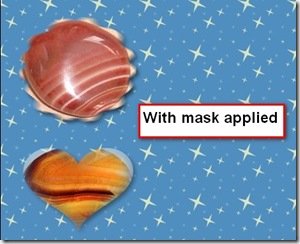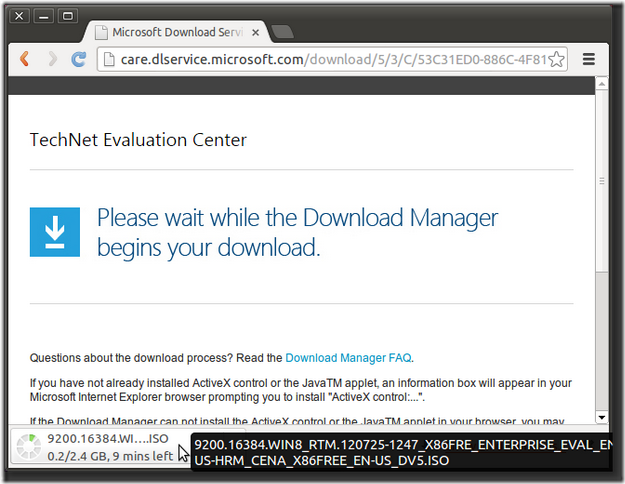When I was asked to create a custom header with collaged photos by one of my customers for his business web site, the first thing I did was to Google for a free good collage tool. Not surprisingly, I found a list of free collage software that seem to be very promising, such as Shape Collage, Scrapbook Flair, and E.M. Free Photo Collage, however, none of them works for me because they either don’t have the important Mask feature, or implement the Mask feature in a complicated way.
So my search continued on, and finally, a program called Picture Collage Maker showed up in my search result. It is not freeware, but the single personal license fee of $29.90 is reasonable. What attracted me is that it supports the Mask feature, besides other useful features. For example, it comes with about 80 free collage templates for you to choose to create a photo collage, a calendar, or a greeting card. Besides the mask feature you can use to decorate your photo, you can also add text, frames, clipart, and photo effects, such as blur, grayscale, mirror, and more.
Therefore, I decided to give it a trial and downloaded a 15-day trial version from their web site. The installation went smoothly and the user interface is simple and clear. You will be prompted with four options when you launch the software:
I chose Create Blank Collage to enter the main design area of the software:
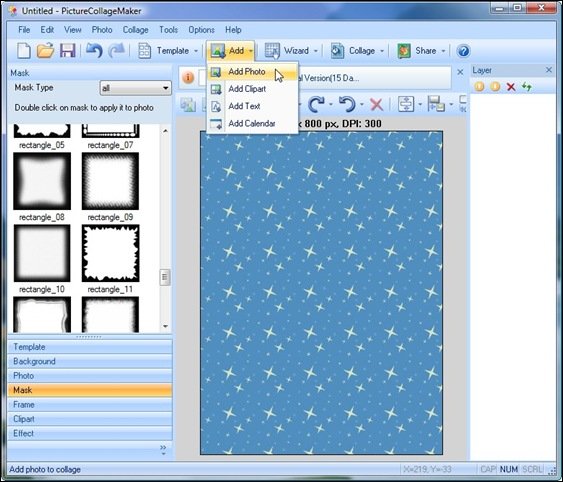
The user interface of the software is very simple, clean, and straight-forward. You can easily add a photo, clipart, text, or calendar by clicking the Add menu, and you can also easily change the background to use a different image or color fill . There are 59 built-in Masks and can be easily dragged and dropped onto the photo that you would like to apply mask.
The last feature but not the least is the Share feature. You can save your collage as picture format, or use your collage as your desktop wallpaper, or email your collage to friend to show off your creativity.
Now, to celebrate 2010 FIFA World Cup South Africa, let’s see how easy it is to use Picture Collage Maker to create a World Cup collage:
1. Choose collage_22 from the built-in template list
2. Add your favorite photos to the template
3. Save the collage as picture (the trial version inserts a watermark on the output picture)
4. Show off time

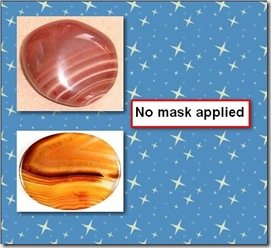 ===>
===>