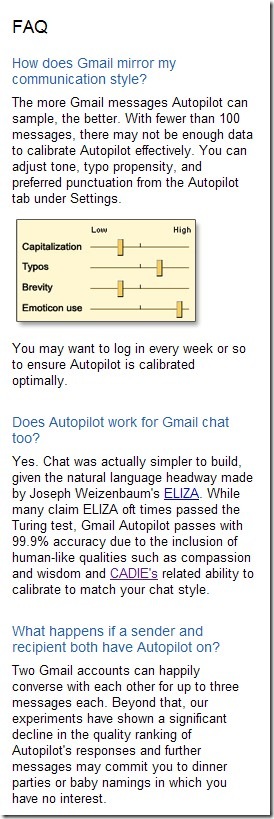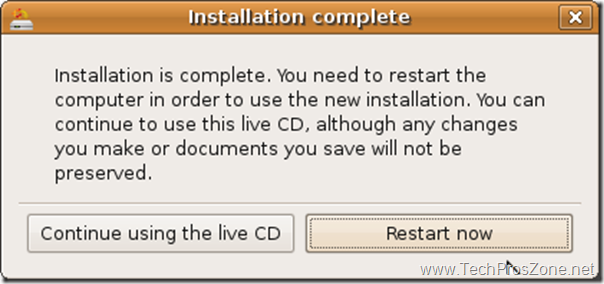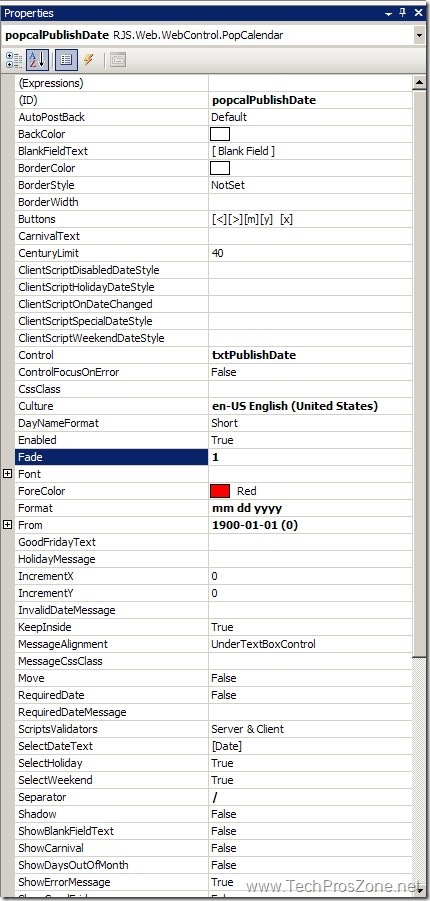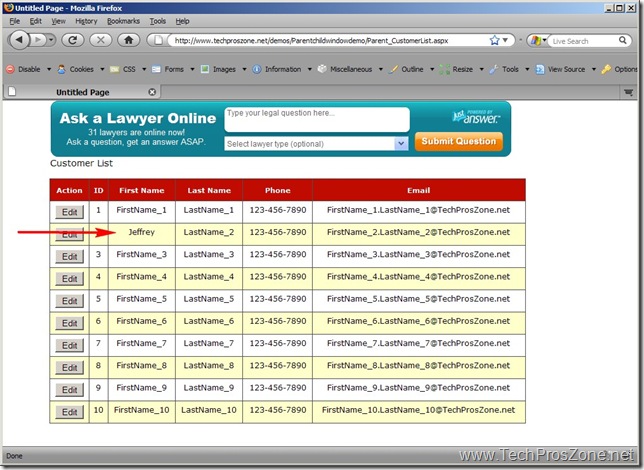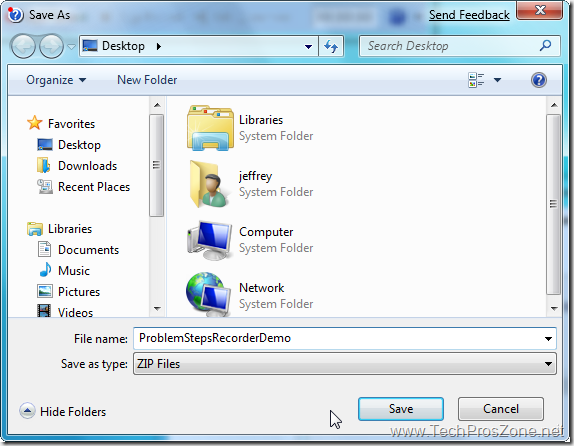I wrote two posts on the integration and customization of FCKEditor in ASP.NET web application, today I will show how to use FCKEditor to update record. This demo consists of a GridView with an Edit button for each row which upon clicked will load a DetailsView, and the DetailsView has a field called Note where the FCKEditor is used to update it. 1. GridView layout: <asp:GridView ID=”gvCustomerList” runat=”server” AutoGenerateColumns=”False” CssClass=”grid” Width=”100%” CellPadding=”6″ DataKeyNames=”CustomerID”> <Columns> <asp:TemplateField […]
Yearly Archives: 2009
Today, Google proudly released a new feature for GMail: Autopilot. This new feature will make your email communication super easy. It scans your email messages to build up a knowledge base and then generates auto reply email based on the content of the email message. During the learning period, it may not be very accurate, but the more you use it, the more accurate the auto email is. Here are some screen shots of Autopilot […]
This post is inspired by a conversation of mine with some developers in my department regarding a web application we recently built. This application uses a single sign-on system developed by another department to authenticate user whose accesses to our application. Somehow, this single sign-on system does not work well with AOL browser and users who use AOL browser will fail the authentication, thus cannot sign into our application and only see a generic error […]
Suppose you would like to check if a date entered by user is not only a valid date but also meets other requirements, for instance, a date of birth cannot be later than today, the start date of a scheduled task/event needs to be later than today, etc. Of course, if possible, I would use RJS.PopCalendar to accomplish this type of task, but if third-party DLL’s are not allowed, then you can use the built-in […]
First of all, let me make it clear: I am an ASP.NET web developer, so that means I use Microsoft Windows at work. But at home, I use Ubuntu because I want to learn it. So far, I like both OS and don’t have bias towards any of them. What I lost: 1. When I use Windows, part of my sense of accomplishment comes from updating my anti-virus and anti-spyware database files and defrag my […]
[Update] I have been contacted with the information that Mandriva is no long a Linux distro, and it explains the link to Mandriva does not work. According to Wikipedia, “Mandriva Linux was forked and continues to survive as Mageia Linux. Other notable forks of Mandriva include OpenMandriva Lx and ROSA Linux.” Disclaimer: to thank the reader who reported the broken link to Mandriva, I am here to add a link to their resource guide on […]
RJS PopCalendar by Ricaute Jiménez Sánchez is so far the best free calendar control I ever used in ASP.NET in the past three years. It is very powerful, yet very simple to integrate with ASP.NET. Here I will show you how to use this nice control in ASP.NET web applications. 1. Download RJS PopCalendar control from MSDN web site at http://code.msdn.microsoft.com/RJSPopCalendar/Release/ProjectReleases.aspx?ReleaseId=1656. Unzip the downloaded file into a folder you selected. There are several files in […]
Popup window can be very helpful for editing records. For example, you have a GridView of your customers, when you click on a row or an “edit” button/icon, a new window pops up for you to edit the selected customer. After the editing is done and the record is saved, the popup window is closed and the parent window is reloaded to reflect the updated information. This is a very common scenario for using parent/child […]
Windows Vista has been out for a while, but I never got a chance to use it much. The main reason is that I don’t have a test machine to run Vista and I don’t have budget to upgrade my current machine either. Finally, I found a computer in my office that has not been used by any other people, so I grabbed it as my test machine. Also Windows 7 Beta is out, so […]
The Problem Steps Recorder is a new feature introduced in Windows 7. It enables the end users to record problem they have with an application and provides a detailed screen-by-screen view with helpful information. By using this tool, end users can easily report the problem they have and help reduce time spent with the help desk. It also help the staff at the help desk to easily reproduce the problem and quickly understand the problem. […]