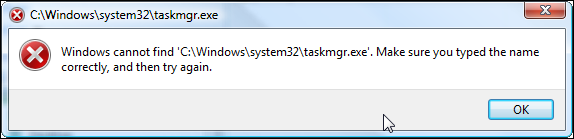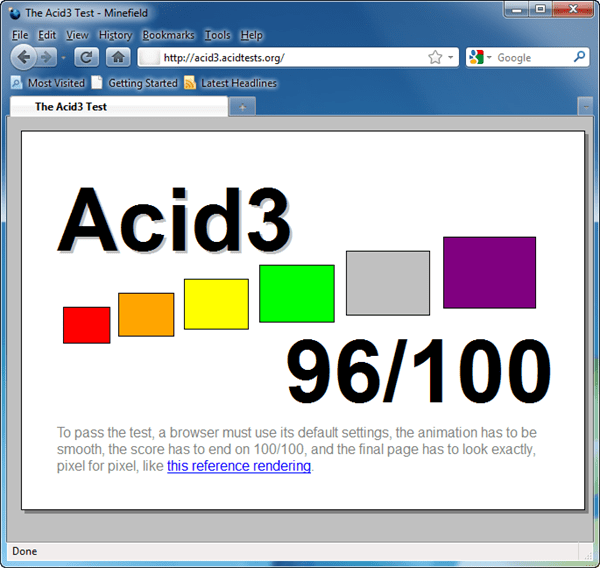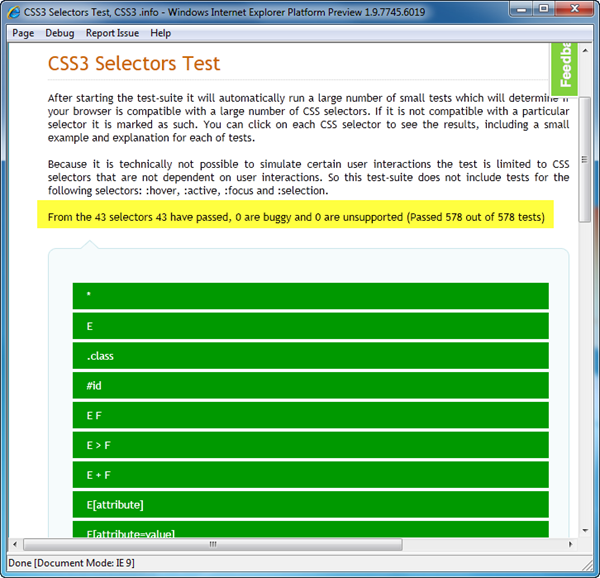Good news for Microsoft Office Live Workspace users! Microsoft Office Live Workspace account will be upgraded to Windows Live SkyDrive very soon, which means it will become a part of Windows Live SkyDrive and as a result user’s space will be increased to 25GB SkyDrive from the current 5GB Workspace. The upgrade will be automatic and all your Workspace files will be moved to your SkyDrive automatically. The upgrade plan consists of two phases, during […]
Tools & Utilities
I installed the latest version of Process Explorer (v12) on my Vista 64-bit computer and set it to replace the default Task Manager, however, when I right-clicked the task bar to launch Task Manager, Process Explorer did not come up but an error message saying cannot find taskmgr.exe file: Windows cannot find ‘C:\Windows\system32\taskmgr.exe’. Make sure you typed the name correctly, and then try again. The old version of Process Explorer does not have this problem. […]
As shown in my last post, Firefox 3.6.2 didn’t pass the Acid3 Test with a score 94/100, 6 points away from passing the test. Today, I downloaded Firefox 3.7 Pre-release 4 and ran the Acid3 Test again to see if the new Firefox will do better. The result showed that Firefox 3.7 Pre-release 4 did do a better job than Firefox 3.6.2, but unfortunately it still didn’t pass the test, having a score of 96/100. […]
Microsoft released a platform preview for Internet Explorer 9 last week and I downloaded and installed it today, and compared some results with IE8, Firefox 3.6.2 and Google Chrome 4.1.249 and would like to share the results with you. First, the release notes of Internet Explorer 9 Platform Preview is here. This version can only be installed on Windows Vista SP2 or Windows 7, so check your system before download. Even if your system does […]
Mozilla community released Firefox 3.6 Beta 3, which contains over 80 bug fixes from the last beta release. If you are a Firefox fan, you should give it a try. How to run Firefox 3.6 Beta 3 in Ubuntu? 1. Download the tar package of Firefox 3.6 Beta 3 2. Unzip the tar package to a folder 3. Open the folder, find a file named “firefox” 4. Double click “firefox” to launch Firefox 3.6 Beta […]
Security Essentials is a free antivirus, anti-spyware product from Microsoft, a public beta version was released in June 2009 for a limited number of downloads, and now the beta test is finished and the final version of Security Essentials should be available at any time, according to the email that was sent to all beta users: Dear Beta User, Thank you for participating in the Microsoft® Security Essentials Beta. Your participation has been instrumental to […]
You may already know that Microsoft dropped SMTP in client OS since Windows Vista, so apparently Windows 7 will not have SMTP either. If you need a SMTP on your local machine to test and debug your mail function as I do, you can install a free third-party SMTP server called Free SMTP Server. The installation is very straight forward and you don’t need to do any customization. In your application, just use “localhost” as […]
For Windows XP users, a big concern of upgrading to Windows 7 is “Will my Windows XP applications still work in Windows 7”. Remember the nightmare that after upgrading to Windows Vista, many XP users found that their XP applications stopped working and had to roll back to XP? But fear no more, the incoming Windows 7 has a built-in virtualization feature that will enable XP applications to run in Windows 7 and it is […]
In Part 1 and Part 2, I talked about how to use Cool DHTML Tooltip II to replace ASP.NET built-in tooltip for better user experience. However, you may notice that if you use Cool DHTML Tooltip II in an AJAX ModalPopup, the tooltip is displayed underneath the ModalPopup. It turns out that when the AJAX ModalPopup is generated, its z-index is always reset to 100001 so the popup window is always on top of other […]
In Part 1, I showed you how to use Cool DHTML Tooltip in ASP.NET web applications with static data. In this post, I will show you how to use Cool DHTML Tooltip with dynamic data pulled from database. It is actually very simple. Here are the steps: 1. Pull data from database. In code-behind, you need to pull from your database the information that needs to be displayed in tooltip, format the information if needed, […]