After I uninstalled MS SQL Server “Denali” CTP3, my Task Manager cannot be launched. Every time I try to launch it, it gives me an error:
Windows cannot find ‘C:\Windows\system32\taskmgr.exe’. Make sure you typed the name correctly, and then try again.
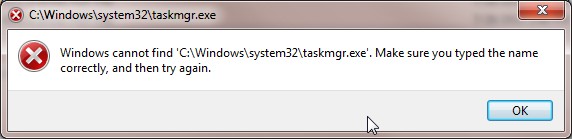
How to fix it?
Before I installed SQL Server “Denali”, I used Process Explorer to replace my Task Manager, and it seems that the uninstallation of “Denali” messed up Process Explorer. But since Task Manager has been replaced by Process Explorer, it will not be able to find the correctly file when Task Manager is being launched.
What I did was to rerun Process Explorer, then go to Options –> Replace Task Manager, then close Process Explorer.
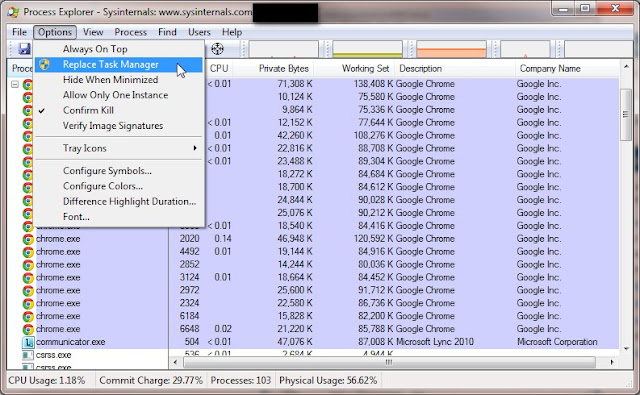


It did not help me… I have created a topic on sysinternal forums… will see what community can advice.
Try this: https://learningpenguin.net/index.php/2010/03/31/process-explorer-cannot-replace-task-manager-in-vista-64-bit/
thanks for reply.
I have played with files copying taskmgr and procexp with procexp64 to different places, but the thing helped me now is running "sfc /scannow"