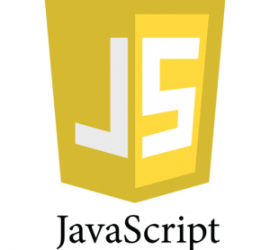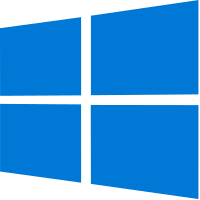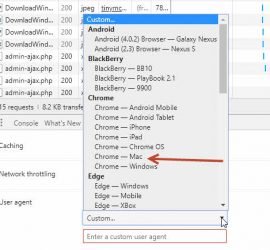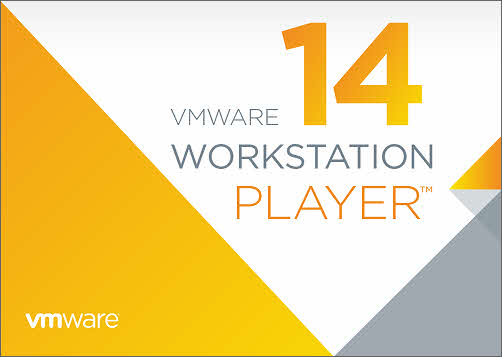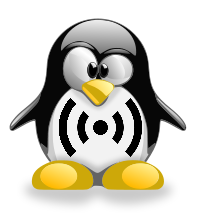Linux is much better than Windows in many ways, as I mentioned in my previous post, but unfortunately the market share of Linux desktop has not increased much. As a matter of fact, the market share of Linux desktop from 01/01/2018 to 08/31/2018 even decreased comparing to the same period of last year, from 2.25% to 1.98%, according to Net Market Share: So, if Linux is so much better than Windows, why is it not […]
Yearly Archives: 2018
It is a common practice to use some calendar tool for date entry in a web application because it is user friendly and can enforce the format of the entered date to the way you want it to, for example, jQuery Datepicker. But it is also important that user can manually enter a date if they choose not to use the calendar tool or when it is easier to manually enter the date than using […]
Do you know you can legally install and use Windows 10 without a product key? If no, you can consider this post the good news for you. I have been switching between Windows and Linux (mainly Ubuntu and Linux Mint) in the past years until the official release of Ubuntu 18.04 LTS when I finally decided to go all out with Ubuntu and wiped Windows from my laptop. And I am happy and satisfied with […]
Linux Mint is a popular Linux distro and is based on Ubuntu LTS distribution. Recently, Linux Mint 19 was released, almost three months after the release of Ubuntu LTS 18.04, with many new features and I decided to give it a try, but the installation was not as smooth as I expected. First, I got an GRUB installation error: The ‘grub-efi-amd64-signed’ package failed to install into /target/. Without the GRUB boot loader, the installed system will […]
[UPDATE 07-18-2018] It seems that some people still get the same error message after unchecking “Install the third party software” option. If that is the case for you, you can try the following: 1. Reboot your computer with Live USB and start Ubuntu (or Linux Mint) installation again 2. At the “Installation type” step, choose “Something else” 3. Delete all partitions (since you already have trouble installing Ubuntu, I don’t think you need to worry […]
Have you ever wanted to have a legitimate copy of Windows 10? I am not talking about the trialed version of Windows that will warn you periodically how much time you have left with Windows. What I am about to show you here is to download a copy of Windows 10 ISO image legitimately so you can burn it on a DVD or a USB flash drive, which can be installed on any computer of […]
Linux has grown from an enthusiast’s toy hobby to a viable alternative to Windows in recent years, thanks to the effort and the commitment of many selfless volunteering developers around the world and of some large companies such as RedHat and Concanical. With more and more security breaches happened to Windows computers, it is time to seriously consider Linux over Windows. Here are 10 most compelling reasons why Linux is better than Windows. 1. Linux […]
According to the official release schedule for Ubuntu 18.04 LTS, a RC (release candidate) build was released yesterday and the final release is only one week away: April 26, 2018. Are you ready for Ubuntu 18.04 LTS? But why Ubuntu 18.04 LTS is so important? LTS stands for Long Term Support and a LTS release of Ubuntu means Canonical (the company who created Ubuntu) will provide support for 5 years until April 2023 which a […]
Windows 10 is a great operating system and works great…oh well at least when it’s working it works great. When it’s not working, you will probably be banging your head on the wall and yelling why. Recently I just had a moment like that. I was using VMWare Workstation Player 12 and decided to upgrade to Player 14, so I need to uninstall Player 12 first. It should be a simple task in Windows 10, […]
[UPDATE 07/16/2019] After upgrading to Linux kernel 5.0, the two Github repos in the original post and the last update do not work any more. Fortunately, here is the working repo: https://github.com/AstroDrabb/rtl8812au and you will need to Clone the repo to your PC: git clone https://github.com/AstroDrabb/rtl8812au Copy all contents in the folder to “/usr/src/8812au-4.2.2 Follow the steps under the DKMS section It worked for me. Hopefully, it will work for you too. Looks like AstroDrabb […]