Recently a support ticket was sent to me regarding an error customers get while trying to download a file with Google Chrome browser, and the error is ERR_RESPONSE_HEADERS_MULTIPLE_CONTENT_DISPOSITION as shown below:
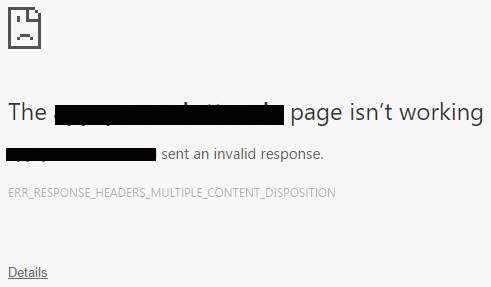
And this error only happens in Google Chrome browser, users of IE, FireFox, and Safari all can successfully download the file. After some further investigation, it turned out that the root cause was that the filename of the uploaded file contains a comma “,”. Apparently, while there is a comma in the header, Google Chrome would treat it as duplicate headers and throw out the above error, while other browsers just ignore the possible “duplicate” headers and continue to process the request peacefully.
The fix is easy once the root cause is identified. Before uploading a file to the server, you can either use JavaScript to restrict comma in the filename, or just completely remove the comma (or replace it with underscore).
Hope this helps.
Reference: http://www.gangarasa.com/lets-Do-GoodCode/tag/err_response_headers_multiple_content_disposition/
![[JavaScript] ASP.NET Tooltip Alternative](https://learningpenguin.net/wp-content/themes/customizr/assets/front/img/thumb-standard-empty.png)
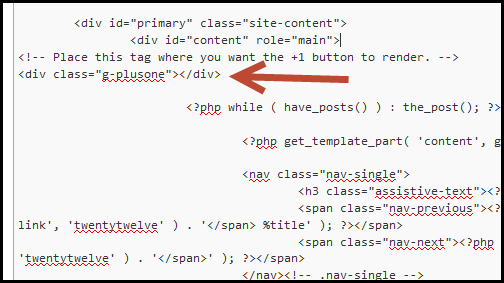

I had a problem with this in Zoho Books accounting suite. I thought the problem may be that I was using PNG when their servers were telling the browser they were serving a JPG, but that wasn’t the case. Removed the comma and problem was solved! Thanks a bunch!
Cool, We had the similar problem, thanks for sharing!!
Signed up just to say thank you for sharing this!
Just sign up to say thank you for sharing.