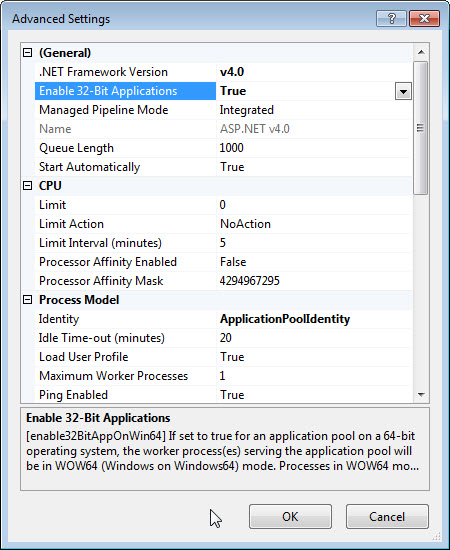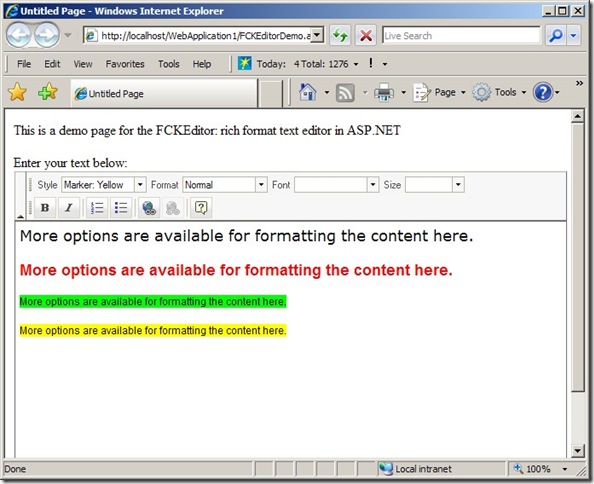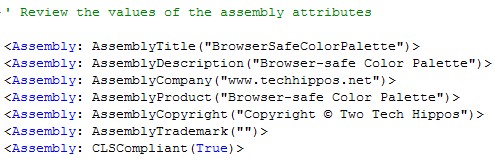Here is the style:
.LinkButton
{
background:url("imagePath/imageFile.gif") top left no-repeat;
display:block; /* Image will not show up without this line
width:32px; /* change to the actual image width */
height: 32px; /* change to the actual image height */
}
How to use it? Define the LinkButton as follows:
<asp:LinkButton ID="LinkButton1" runat="server CssClass="LinkButton"></asp:LinkButton>
To add a hover effect, for example, changing the background image when hovering the mouse over the LinkButton. Add this style in the CSS file:
.LinkButton:hover
{
background:url("imagePath/mouseOverImageFile.gif") top left no-repeat;
display:block; /* Image will not show up without this line
width:32px; /* change to the actual image width */
height: 32px; /* change to the actual image height */
}
That’s it.
Happy programming!