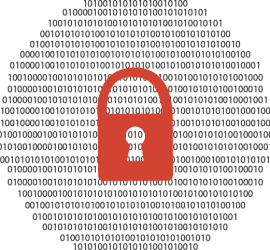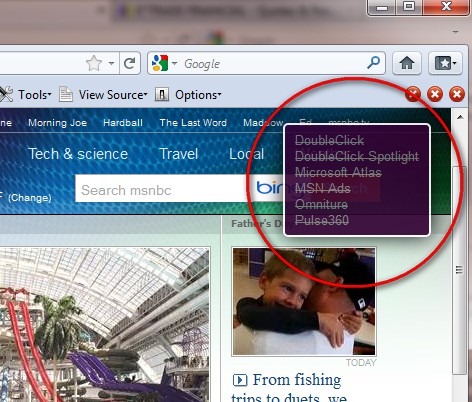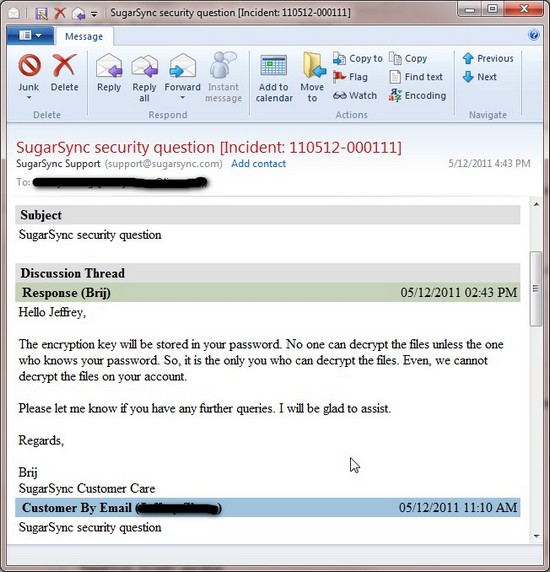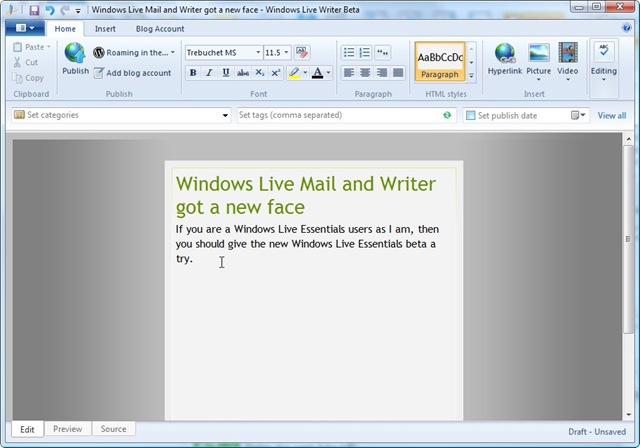[UPDATE] The development of TrueCrypt was stopped in 2014 and is no longer maintained. If you need something similar, you can check this post for alternatives: https://www.comparitech.com/blog/information-security/truecrypt-is-discoutinued-try-these-free-alternatives/ TrueCrypt is free open-source disk encryption software for Windows, Mac, and Linux. You can use it to encrypt your files, disk partitions, and even a whole disk. It is very easy to use and the encryption and the decryption process is transparent to end user, for instance, once a […]
Tools & Utilities
If you already use SugarSync, then you know that after you sign up an account (either Free or Paid account), if you finish five tasks under Getting Started tab in your account, then you will get 125 MB bonus storage. If you think 125 MB bonus is not good enough, then here is the good news. Started June 6th, SugarSync lets you earn 125 MB bonus for each task you finish, so the total bonus […]
Do you know when you visit a web site, you behavior might be monitored and tracked? If I tell you that there are six sites will be monitoring you when you visit MSNBC web site (www.msnbc.com), will you believe it? Thanks to a nice browser plugin called Ghostery, you can find all those hidden sites that are tracking you. I highly recommend everyone to download and install it, and the plugin is available for Internet […]
IMPORTANT UPDATES I just found out that Windows Live Mesh does NOT encrypt user files stored on their server, here is the original blog post talking about how the original Live Mesh was designed and implemented three years ago: http://blogs.msdn.com/b/livemesh/archive/2008/05/29/behind-live-mesh-authorization-and-encryption.aspx, and to my disappointment, three years later, Windows Live Mesh still has not implemented data encryption to protect user files. Here is the question I asked and the answer I got from Widnows Live Help […]
[UPDATE]: There is no need for using this tool to update your web applications, because Microsoft has released the official ASP.NET security fix through Windows Update: http://weblogs.asp.net/scottgu/archive/2010/09/30/asp-net-security-fix-now-on-windows-update.aspx You may have already known the newly discovered ASP.NET security vulnerability, and the suggested workaround is to modify your Web.config file until Microsoft releases a security path, as mentioned in Scott’s blog: http://weblogs.asp.net/scottgu/archive/2010/09/18/important-asp-net-security-vulnerability.aspx. I hope you have already updated your application according to the workaround. However, what if […]
I came across to this simple free on-line tool from Dynamic Drive to make small icons. It can be used to create favicon for your web site, or normal small icons. Here is the link:
If you are a Windows Live Essentials user as I am, then you should give the new Windows Live Essentials beta a try. The beta product was released to public last week and finally I decided to install it. Among all Windows Live Essentials products, I use Windows Live Mail, Windows Live Messenger, Windows Live Writer, and Windows Live Sync, especially Windows Live Mail and Writer, I use them almost every day. The beta version […]
When I was asked to create a custom header with collaged photos by one of my customers for his business web site, the first thing I did was to Google for a free good collage tool. Not surprisingly, I found a list of free collage software that seem to be very promising, such as Shape Collage, Scrapbook Flair, and E.M. Free Photo Collage, however, none of them works for me because they either don’t have […]
Google released Google Voice to public(well so far for people in US only) free of charge today. If you have not heard about Google Voice and want to know what it is, then watch this video below: Once you sign up and choose a Google Voice phone number, you can add your home, work, or mobile phone to your Google Voice account, then once someone call your Google Voice phone number, all phones that you […]
An article of mine is published on Experts-Exchange web site. How to Create a 20 Page Microsoft Word Test Document in 5 Seconds Hope you find it helpful.