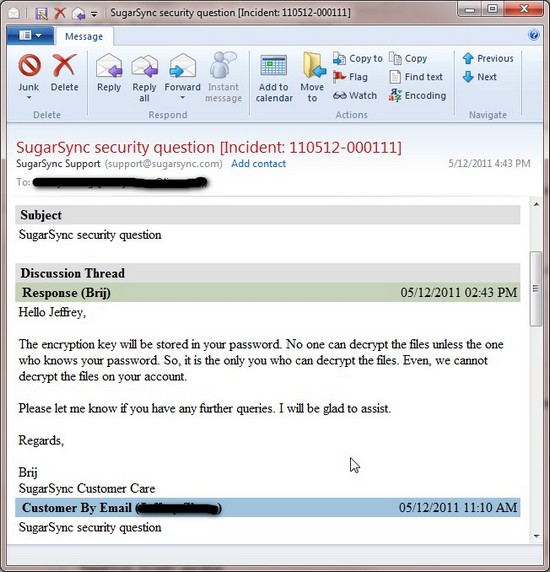
We store each user file with a different key. The keys are not based on user passwords in any form; we couldn’t provide the functionality we do (sharing, photo galleries, etc.) otherwise. Encryption keys are different for each user.
I understand the concern that some customers have about the possibility of SugarSync employees accessing data stored on our servers. This happens in very rare cases during troubleshooting with the permission of the customer; only a select few people have that level of access.
With respect to warrants and subpoenas, we abide by the laws of the State of California and the United States.
Let me know if you have any further questions.
Thank you!
==================
Hello Jeffrey-
Our agent did indeed give you incorrect information, and I apologize for that. Encryption keys are not stored with your password.
From your ticket, it looks like you wanted to know if SugarSync can decrypt files if needed. The answer is yes, we can decrypt files. This occurs only when we’re troubleshooting issues with the customer’s consent.
I’m sorry again for the miscommunication. Let me know if you have any further questions.
Thank you!
=================
So I apologize to those who read my post and had a wrong understanding of SugarSync’s security.
Windows Live Mesh
Pros:
- Service is stable and the synchronization speed is very fast.
- Generous free space for on-line synchronization. It integrates with Windows Live SkyDrive (25 GB free space if you have a Live ID) in which 5 GB of your SkyDrive space can be used for on-line synchronization.
- PC-to-PC synchronization. Windows Live Mesh lets you synchronize a folder on one PC running Windows Live Mesh client directly with another PC running Live Mesh client without using the on-line storage. Because of this, there is no size limit on the data you synchronize as long as your hard drive is big enough to hold the data.
- Remote desktop access. It is a killer feature. Among all the PC’s running Windows Live Mesh client, you can log into a PC from another PC remotely, just like the Remote Desktop Connection feature in Windows, but uses different protocol. It is very handy if your computers are behind firewall, RDC port is blocked, or you don’t know how to set up port forwarding, etc, all you need to do is to allow the computer to be accessed remotely. Then when you launch Windows Live Mesh client from a PC to connect another PC, you will see a screen like this under the “Remote” tab:

After the connection is setup and you type in your credentials, you can remotely access your PC (the scree shows I remotely logged into my home PC from my office PC via Windows Live Mesh):

- Automatic synchronization of program settings. If you turn on Program Settings synchronization feature in Windows Live Mesh, then you can have your IE favorites synchronized between computers, and also have your Microsoft Office styles, templates, email signatures, and custom dictionary synchronized as well.

- Allow multiple Live Mesh synchronization on one PC.You do NOT need to install multiple Windows Live Mesh clients on one PC if you are sharing the PC with other people, and it does NOT require each user to have a separate desktop account. You can sign in with different Live ID to set up different sync folders (Dropbox does not allow this).
Cons:
- Windows Live Mesh only supports Windows and Mac. No Linux support is available at this moment though it has been requested.
- Windows Live Mesh web interface is very poor at the time of writing. The current web interface allows you to view and download your files stored in the 5 GB SkyDrive synced storage, but you cannot add new files to the storage folder. The old beta version of Live Mesh allows user to upload files to the on-line synchronized folder, but the current version somehow removed this feature, and it drives me crazy.
- Although you can remotely log into a computer running Live Mesh client via the web interface, it requires you to install an ActiveX control, which means you must use Internet Explorer.
- No versioning support.
Conclusion:
I will continue using Windows Live Mesh and hope the future release of the web interface will be better and allow user to add files to the SkyDrive synced storage through the web UI. The lacking of Linux support does not bother me very much as long as I can upload/add file to the SkyDrive synced storage.
SpiderOak
Pros:
- Multi-platform support. SpiderOak supports Windows, Mac, Linux and mobile OS.
- Online file backup and accidental file deletion protection.
- Zero-knowledge privacy environment. SpiderOak does not store user’s password, so it is the user’s responsibility to remember password. Your data is encrypted on SpiderOak’s server and only accessible by you because only you know your password.
Cons:
- Long learning curve. The SpiderOak client UI is not straight forward and it took me quite some time to learn how to use SpiderOak. For example, you will have to set up a backup folder (or more) before you can set up sync folders. To set up synchronization between computers, you will have to give a name for each synchronization. To share files, you will have to create a ShareID and RoomKey, then you can send either of them to the person you would like to share with. To me, this is too complicated.

SpiderOak Sync UI:

SpiderOak Share UI:

- Unstable service. I tried to sync files between a Windows PC and an Ubuntu PC, and sometimes after I deleted a file from the Ubuntu PC, the file would not be deleted from the Windows PC, though the client showed all files are synced. It also happened to me a couple times that when I added a file to sync, the file was mysteriously deleted after the synchronization.
- Slow upload and sync speed. I noticed that the upload speed for online backup and the sync speed are slow, even with my gigabit connection.
- You cannot reset your password if you forget it. If you want to change your password, you will have to change it in the SpiderOak client. However, if you forget your password, all you will get is a “Password Hint” if you set up one when you sign up. If you don’t’, then you are dead. You may get some help by contacting their support team, but I have never tried to contact them, so I don’t know if they can help you reset your password.
- Smaller free
Conclusion:
Memopal

SugarSync
Pros:
- Service is stable and speed is fast (sync speed is a little bit slower than Windows Live Mesh).
- Generous free space for online backup and synchronization. SugarSync gives you 5 GB free space as Windows Live Mesh does.
- Easy to use SugarSync client user interface.
- Upload and sync via email.
- Support mobile device.
- User friendly web interface. You can access your file, share your file, or sync your file via the web interface you don’t have the client installed.
- Versioning with the ability to restore. SugarSync stores up to 5 versions of a file plus the current version, so if a file is accidently deleted during the collaboration, you can restore the file to the right version.

Cons:
- Only support Windows and Mac platform. There is no Linux support at this moment, thought Linux support is on the to-do list.
- Cannot sync Outlook .pst, Quicken, and Quickbooks. System folders cannot be synced either.
Conclusion:
After you sign up, do remember to log into your SugarSync account and click “Getting Started” tab, then make sure you finish all the five tasks listed there and you will earn an additioanl 250 MB bonus.
To sum up, my recommendation is:
1. SugarSync
2. Windows Live Mesh (if in the future Windows Live Mesh has a better web UI and implement data encryption, I may give Widnows Live Mesh higher rank than SugarSync because of the remote desktop connection feature.)
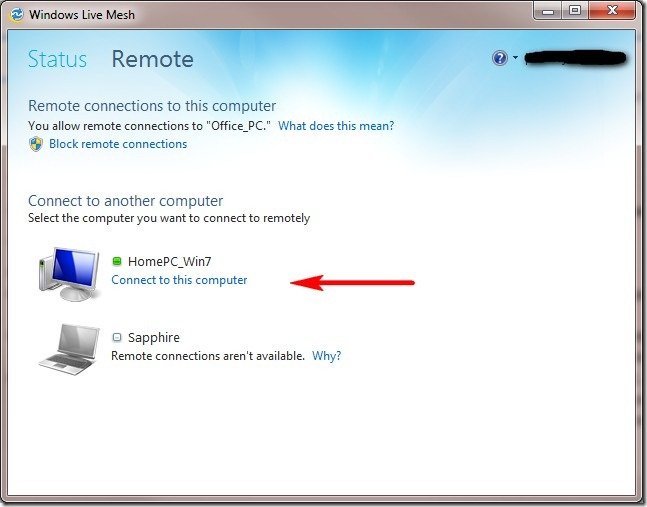
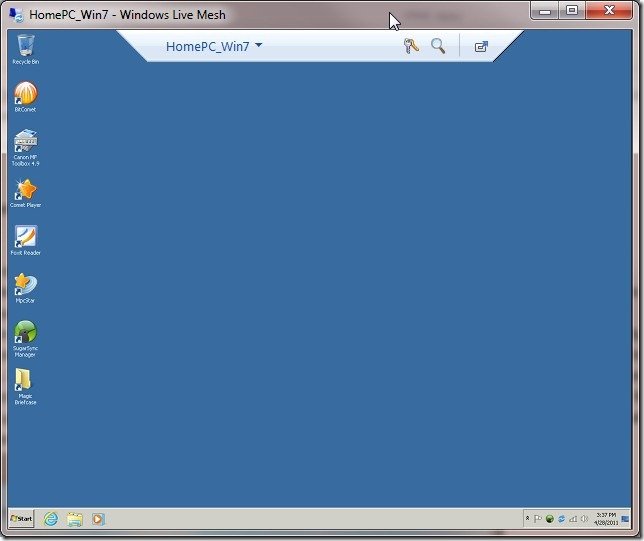
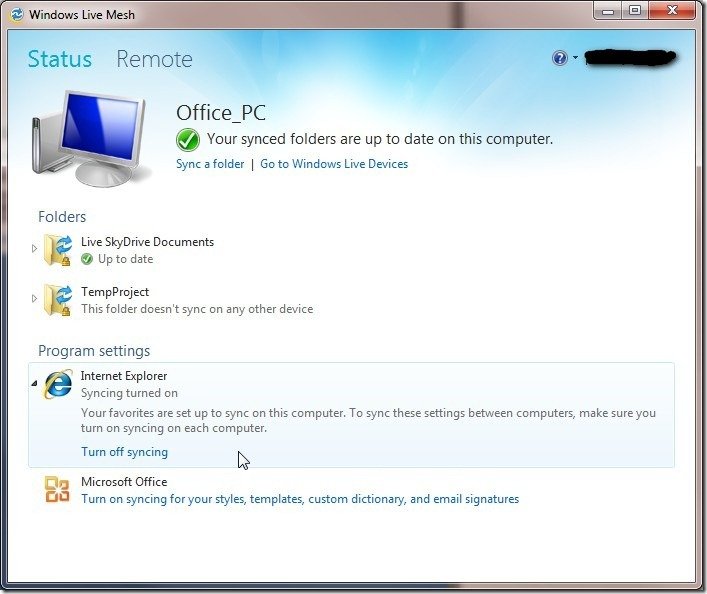

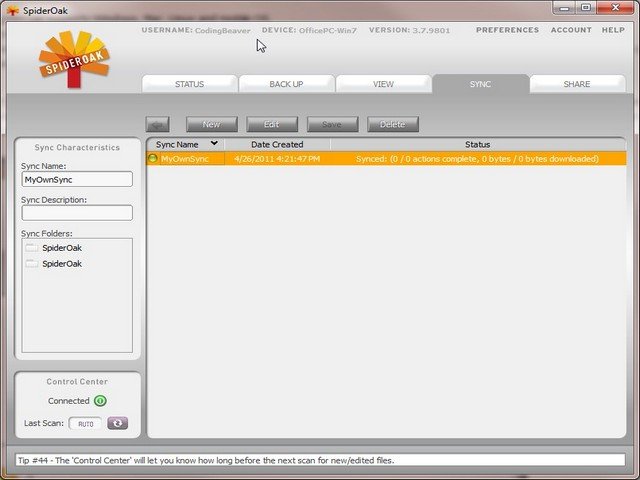

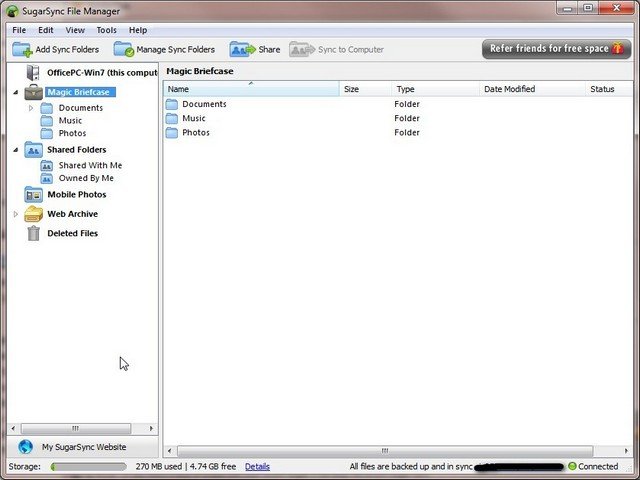


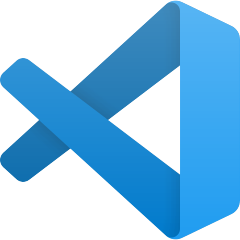
You forgot to mention that Sugarsynch DOES NOT have any search on the site: if you want to search for a file …forget it!
This is a huge feature that is missing from Sugarsync but present in Dropbox!!! Drop Sugarsync and get Dropbox (I am a paying customer for both, but I will drop SS for this)!
B
Hi Bob, thank you for your feedback. Yes, SugarSync does not have search on the site, but it does not affect me much. When I need to search a file, I search in my synced folders on my local pc, it is much faster. Besides, security concerns me more than feature. Especially after the latest authentication bug in DropBox letting people log in accounts with any password, I have no confidence in DropBox any more. Here are some information regarding the authentication incident happened on June 19, 2011. http://blog.dropbox.com/?p=821http://pastebin.com/yBKwDY6T [UPDATE, June 21st, 2011] SugarSync will add search feature soon. Check… Read more »