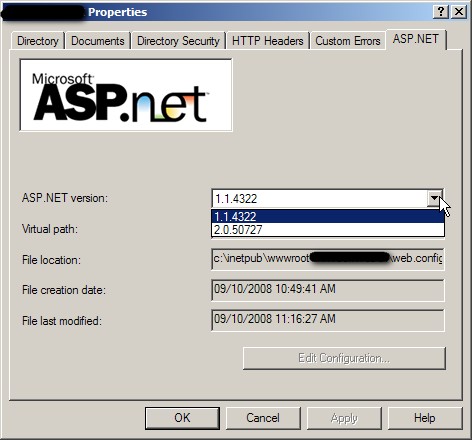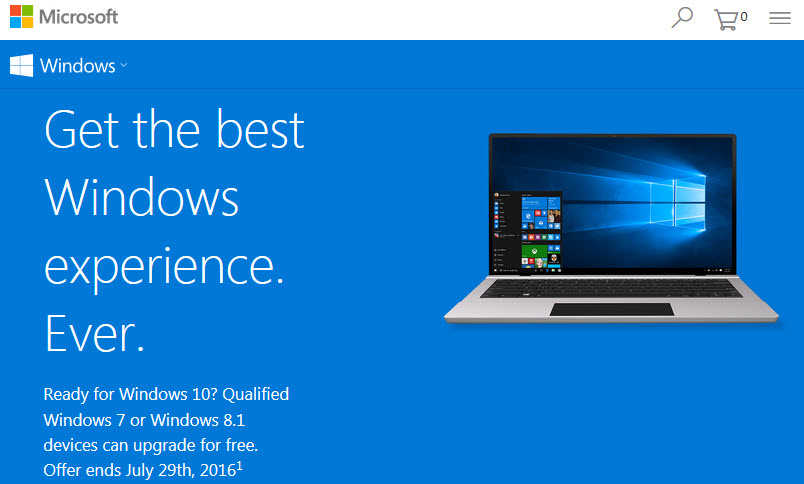Is this error familiar to you?
Error while trying to run project: Unable to start debugging on the web server.
Click Help for more information.
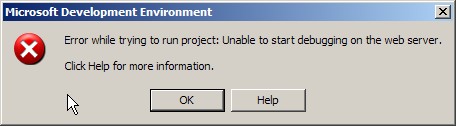
When you click Help button, you get a Topic Not Found page.
It is caused by the wrong ASP.NET version the project runs under. It is very common if you have Visual Studio 2003 and 2005 on your machine, then .NET 2.0 will be the targeted by default even for a Visual Studio .NET 2003 project.
To fix the error, just go to your IIS, change the ASP.NET version for your application to the right version.