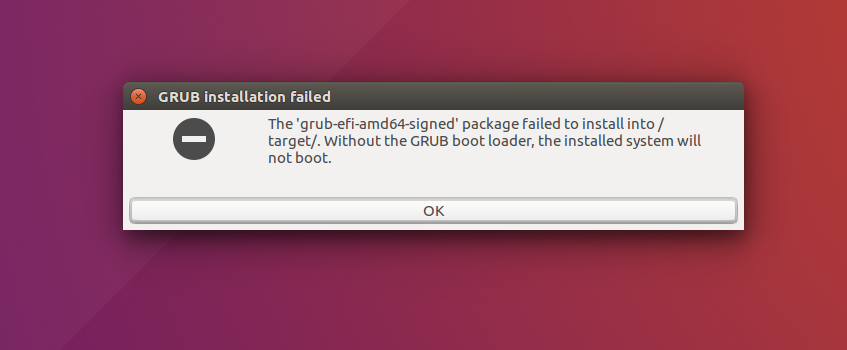
[UPDATE 07-18-2018] It seems that some people still get the same error message after unchecking “Install the third party software” option. If that is the case for you, you can try the following:
1. Reboot your computer with Live USB and start Ubuntu (or Linux Mint) installation again
2. At the “Installation type” step, choose “Something else”

3. Delete all partitions (since you already have trouble installing Ubuntu, I don’t think you need to worry about losing data)
4. Manually create partitions. You will need at least three partitions as follows:
- Main partition for Ubuntu: ext4 type with mount point “/”
- Swap partition: swap type with partition size equaling to the size of your physical RAM. If you computer has 16GB RAM, then your swap partition needs to be at least 16GB.
- EFI partition with size about 200MB – 500MB. I use 500MB for my computer
5. Continue the installation. Remember you still need to disable third-party software installation.
If you still get the same error message, then you will need to boot into your BIOS and turn off “Secure Boot”, then follow the above steps to try again.
Let me know if this helped you.
++++++++++++++++++++++++++++++++++++++++++++++++++++++++++++++++++++++++++++++++++++++++
No matter if you try to install the latest Ubuntu 18.04 LTS, or Linux Mint 19 (based on Ubuntu 18.04 LTS), you may encounter the following error:
GRUB Installation Failed. The ‘grub-efi-amd64-signed’ package failed to install into /target/. Without the GRUB boot loader, the installed system will not boot.
This error is not new and it happens in computers that support UEFI mode, so many people usually recommend to enable the Legacy Support in your BIOS settings to solve this problem. However, based on my experience of dozes of trial-and-errors, I found a simple fix for this error and would like to share with you.
Based on my experiment, I think the culprit of the error is when you allow the installer to install third-party software during the installation, although I don’t know why it causes the error.

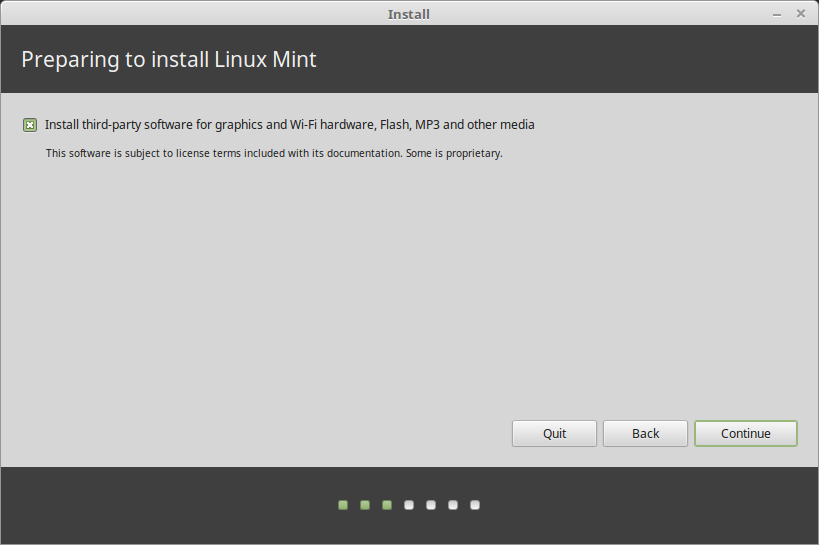
So the obvious fix is to leave “Install this third-party software” unchecked when installing Ubuntu, or leave “Install third-party software for graphics and Wi-Fi hardware, Flash, MP3 and other media” unchecked when installing Linux Mint, and you don’t need to enable the Legacy Support in your BIOS settings.
There you have it and I hope it helped you. If it did, please let me know in the comments.


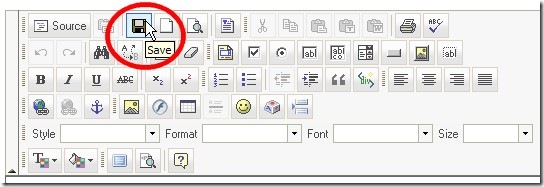
tried your solution, still have the error…
Can you provide more information so maybe I can help you?
I did as you suggested and left the “Install this third-party software” unchecked and, hey-presto, I had no problems installing Ubuntu 18.04. I recently opted for a fresh install and I kept getting the ‘grub-efi-amd64-signed’ message every time. I was using a Flash Drive and downloaded 18.04 twice, one on each stick and I still kept getting the grub message. I also checked the integrity of the download and got the no errors message. I never had the problem when Ubuntu 18.04 was released back in April, though. And I’ve never had this problem with Mint 19. Anyway, thanks for… Read more »
Thank you. It worked like a charm.
NOT WORKING.
Sorry it didn’t work for you. Can you provide more information so I can do some investigation?
It worked for you just because of you got lucky. It has nothing to the with third-part disabling. This is a bug on ubuntu and many people has the same problem.
I have tried various of options with disabling the third-party, creating first the EFI partition or disabling the Legacy mode at bios completely and still have the same problem…
I will try to create a /boot/efi directory to mount the efi partition there manually and see how it goes.
I guess I was lucky. Like I said in my post, the solution was based on my experiment. I tried twice on my laptop installing Ubuntu and Linux Mint, and it worked on both times. However, if you find the real solution of this issue, could you please share with me so I can update this post.
Hi, recently I also encountered the problem the same as you and make every effort that I can do but still not working. I was wondering if you could address the problem and give me some suggestions?
i also have that problem, with or without the third party setting…
i was able to install
* Ubuntu 16.04
* Fedora
* Manjaro
but not Ubuntu 18.04 and also not 18.04.1. Quite sure that this must be a bug…
Worked like a Mexican roofer. Thanks!!
When partitioning, assigned to efi 200M or more
Hey! So after 3 failed attempts on my own creating partitions & not, with and without 3rd party… my fix seems to have been to simply disable UEFI in my BIOS. On my 4th install I then had no issues and have a single ext4 partition (that the installer created). Odd, but it works now. Maybe it is not the best way to run an OS?
what if youre tying to dualboot it with windows? i dont get it to work. Tried the simplest things multiple times but nothing seems to work and i cant either change the EFI partition? have been trying to solve this for 3 days now..
Didn’t work for me. Installed with “Install this third-party software” unchecked, got the same failure. This was on a ThinkPad with and AMD processor.
I suspect that something else is to blame, and maybe in some circumstances this setting wiggles it.
I have tried nearly all the suggestions given above and I have failed! I have tried with and without “Install this third-party software” and failed. I used “Something else” and created the 4 partitions mentioned somewhere above and still failed. I have disabled secure boot and still failed. I want an install that will dual boot with windows 10.
Dual booting with Windows 10 is a pain. I heard Windows 10 should be installed after Ubuntu, but I cannot confirm this because I don’t do the dual boot.
Life’s too short for Linux
LOL. Yeah, I agree sometimes it takes more time to fix a simple issue in Linux than in Windows.
Is it fixable without having to re-install?
This worked for me installing peppermint 10 in an old macbook. Never had a problem installing peppermint in windows. It was always straightforward but with the mac it worked disabling the install third party software and doing the partitions. Just a question though what does the “swap partition” do? Its just that I feel that giving up 8GB is a lot.
I fixed this in a different way, it seems that the installer is trying to look for the local package and the downloaded package. I noticed this here: Get:3 cdrom://Ubuntu 20.04.3 LTS _Focal Fossa_ - Release amd64 (20210812) focal/main amd64 grub-efi-amd64-signed amd64 1.167.2+2.04-1ubuntu44.2 [482 kB] E: Failed to fetch cdrom://Ubuntu 20.04.3 LTS _Focal Fossa_ - Release amd64 (20210812)/pool/main/e/efibootmgr/efibootmgr_17-1_amd64.deb Hash Sum mismatch Hashes of expected file: - SHA512:e67f183bff2b124ff937a26fd42e409855b67bfb68726466503f184997d7a315d11fcde4a00635175b335beae305ae0fbfdfb4af12f4847955df7eeec4e6dedd - SHA256:0da33e43c97e5505d4d54e4145a72e76ce72278c3a9488792da86d9f30709d73 - Filesize:28132 [weak] - SHA1:807ad0748d7d68ce286c6f8106aa0a2b80a9b085 [weak] - MD5Sum:f96cb80db02d40b2b7fb23e76cbef5f4 [weak] Hashes of received file: - SHA512:e8b391796b9a5ab500c5a8444146b4e78cd59a7d6b11b1a98a3a47a44c6f10ddd2bdf09ed1a5c20cdc59630dad445ba133978ba58236ebd0071c22e6b9748d8d - SHA256:20ca5901342b08d5f645531f6f744a6dfd3c09ad01ec2548039c3f892d30beb7 - SHA1:713d0f7d50c51b56f103bbf3feeea6e086126f46 [weak] … Read more »