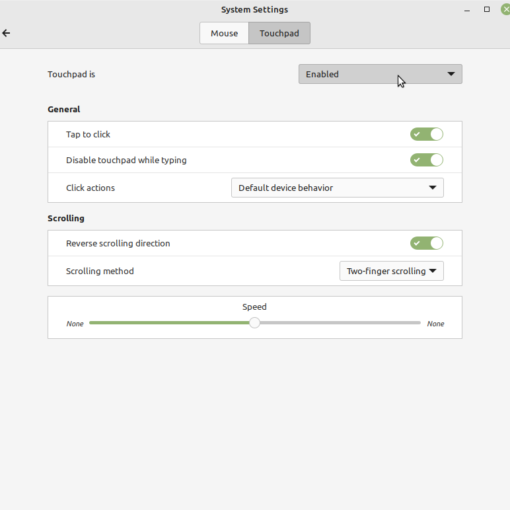In my previous post, I introduced Zorin OS, a Linux distro that can help Windows users to switch to Linux. Today I will introduce another Linux distro that targets macOS user to help them to switch to Linux and it is called elementary OS.
This Linux distro has an elegant design with a beautiful macOS-like user interface so Mac users will feel comfortable to use it, although it claims to be a replacement for both Windows and macOS.
Without further ado, let’s get started.
First, let’s go to elementary OS website to download the latest official ISO image file. https://elementary.io/ Here you can choose to make a donation then download, or enter 0 in the Custom text box then click Purchase to start downloading the installation image file.
Secondly, burn the image file onto a DVD disk, then insert the disk in your computer’s DVD drive and boot your computer from the DVD drive.
Since elementary OS is Ubuntu based, so the installation process is very similar to the Ubuntu installation process and you will just need to follow the on-screen instructions to complete the simple installation process. Here are some screen shots of the installation in VirtualBox.
You see it looks really like a Mac computer screen, isn’t it? If you are a Mac user and is considering switch to Linux or just want to give Linux a try, for whatever reason, do you think elementary OS will be your choice?