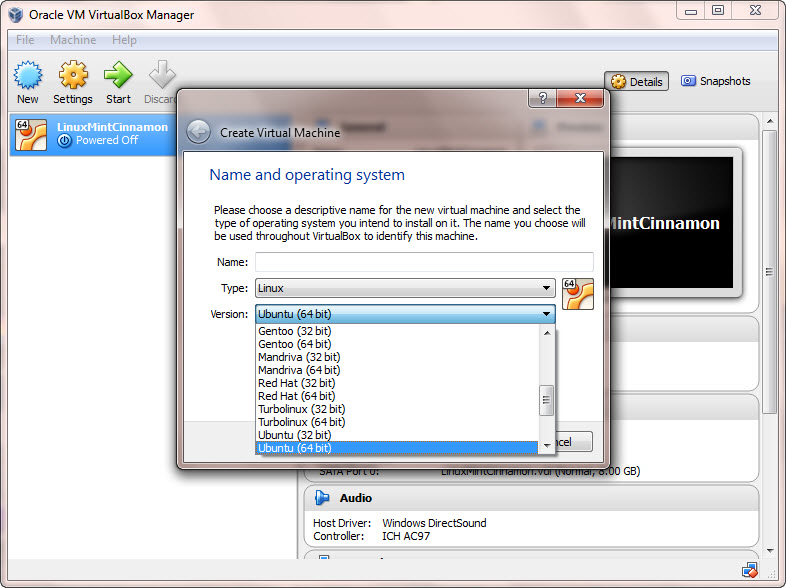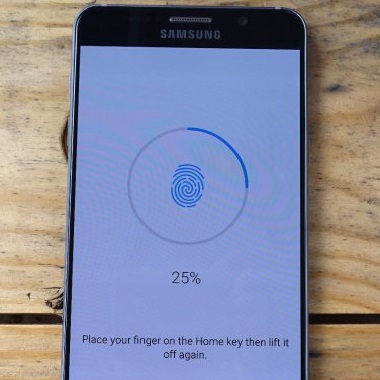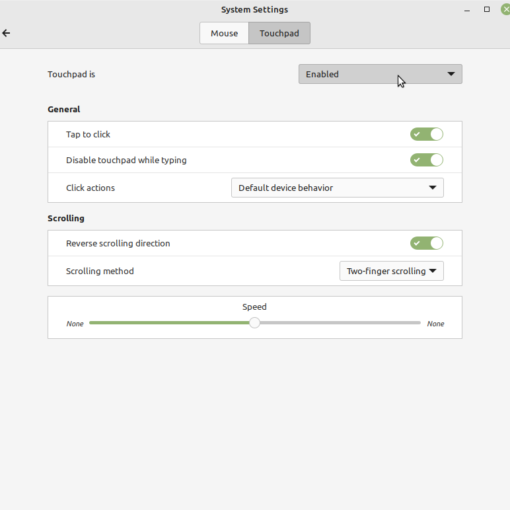Recently I was trying to install an Ubuntu Server in VirtualBox, and I noticed that my host Windows OS is 64-bit, but VirtualBox does not have options for 64-bit guest OS in the Create Virtual Machine interface.
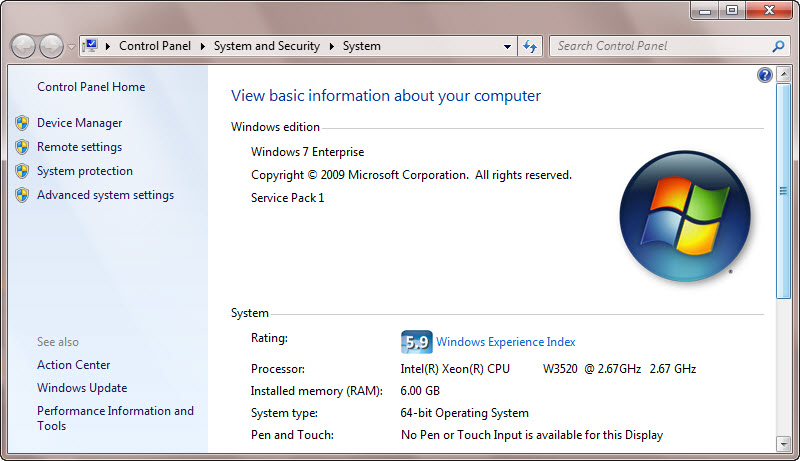
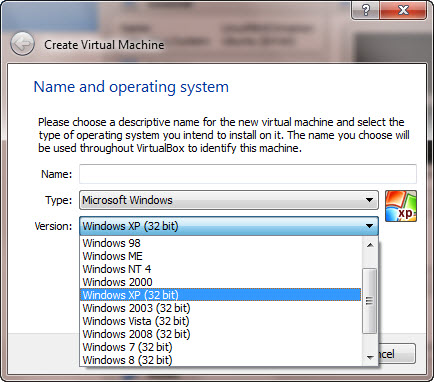
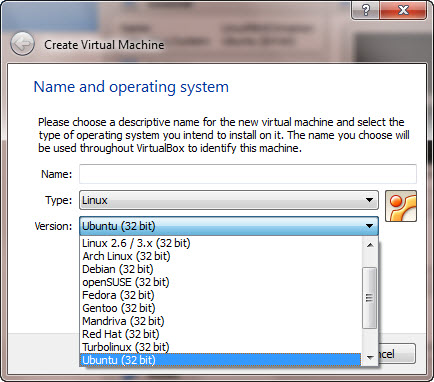
My first thought was I need to install 64-bit VirtualBox, but I was wrong. There is only one version of VirtualBox for both 32-bit and 64-bit host PC. After some digging around, I realized that in order for VirtualBox to support 64-bit guest OS, the host PC must meet some hardware requirements, specifically, the host PC must support hardware virtualization and also must be enabled (if supported) in BIOS. After I enable the virtualization feature in my PC’s BIOS, I am able to install 64-bit guest OS in VirtualBox now: