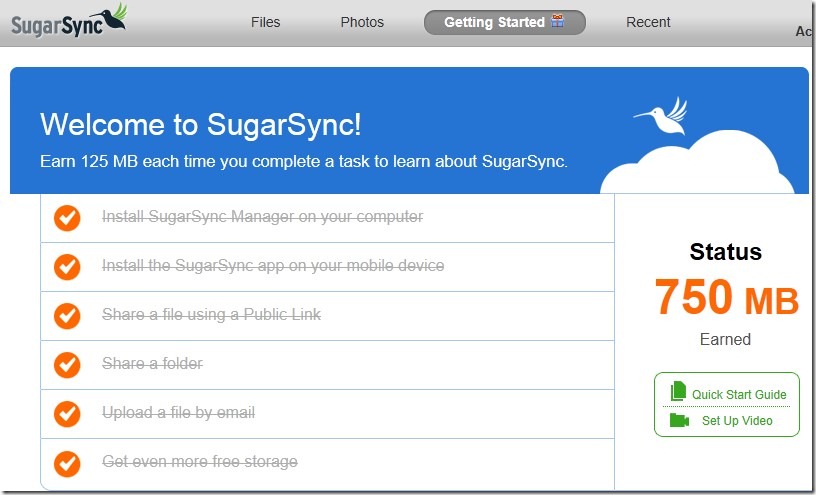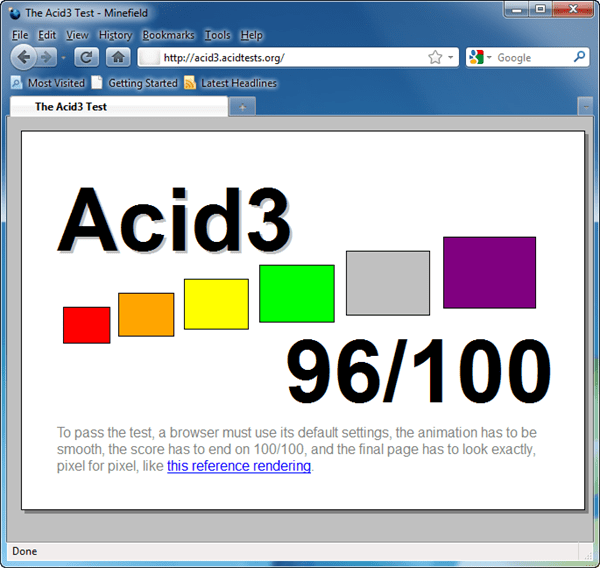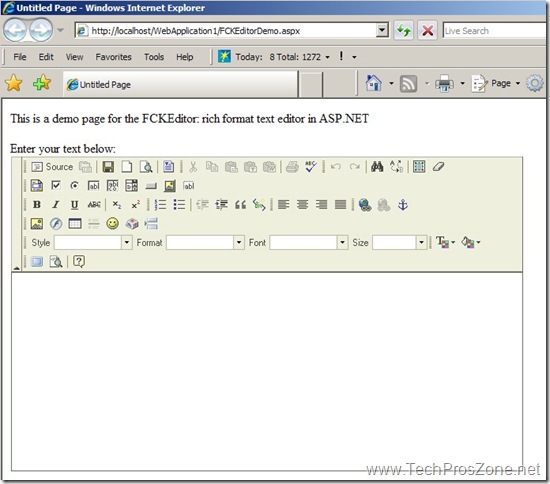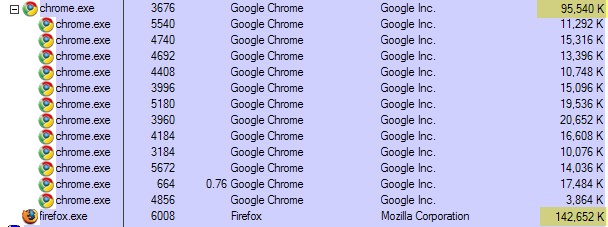I have been with SugarSync for almost a year now. I started with the 5 GB free plan and today I decided to upgrade my free plan to a paid plan. Why? Because I love SugarSync and I want to support it to stay strong in business so I can continue enjoying the service it provides.
If you are looking for cloud storage with generous space, I suggest you to take a look at SugarSync. If you are currently using DropBox, or SpiderOak, I suggest you to read my previous post for the comparison of these three providers.
Today, I am going to share with you some features that I like in SugarSync:
1. Upload by Email
This is so far my favorite feature. Once you sign up with SugarSync, you will automatically get an special email address like YourUsername.AGeneratedNumber@e2f.sugarsync.com, it is your Upload by Email address. If you send an email with attachment to this address, your attachment will be automatically uploaded to your SugarSync account and synced across your computers. To locate your Upload by Email address, first login to your SugarSync account, then click Account tab on the top, you will see your Upload by Email address under the Settings section. What if this email address is compromised by spammers? No worry, you can login and regenerate a new Upload by Email address.
2. SugarSync for Outlook
SugarSync plugin for Outlook allows user to send large attachment via SugarSync instead of the email attachment. The large attachment is uploaded and stored in the cloud in a folder called “Uploaded by Outlook” in your Web Archive, and the recipients will just need to click a link included in their email message to download the attachment. No need to worry about the size limit of the email attachment and also the uploaded attachment is backed up in the cloud.
3. Flexibility of File Sync and Sharing
After you install SugarSync client, a folder called Magic Briefcase will be created. Any file and folder in this folder will be automatically synced across your computers running SugarSync client. However, you can also choose any other folder on your computer to sync with any computer of yours without having to put them in Magic Briefcase. It is very useful if you just want to sync some file or folder with some specific computer, but not all computers.
SugarSync’s Magic Briefcase folder is similar to DropBox’s My DropBox folder. DropBox uses My DropBox folder for everything, including files you shared with other people and files other people shared with you, and the problem is the file sharing and sync will get confusing when you have a lot of files and folders. The shared file/folder will be synced across computer automatically, and you don’t have control over it. SugarSync, however, creates a folder called SugarSync Shared Folder when someone shared a file with you, and you can decide the destination where the shared file will reside. In my opinion, a separate folder for file sharing makes it easier to organize your files.
4. Generous Storage Space
SugarSync offers a free plan with 5 GB space for you to start with and offers some options to give you some bonus free space up to 1 GB. After you download and install SugarSync, login to your account, then click Getting Started on the top of the page, then complete those six tasks to earn up to 750 MB free space:
If you have iPhone, then you can install SugarSync for iPhone, then play a simple game in SugarSync for iPhone to earn additional 250 MB free space. So now you have 6 GB total free space. If you want to earn more free space, you can use SugarSync’s referral program to earn UNLIMITED free space.
There are a lot more features in SugarSync that I didn’t cover here, and the above features are those I like the most. You can check their web site to get a full list of features.
I hope you find this post and my previous post helpful. Should you have decided to choose SugarSync, could you use my referral link to sign up? If you use it to sign up a free 5GB account and install the client, you will get an extra 500 MB bonus space, and I will get a 500 MB bonus as the result of the referral. Thank you in advance.
Happy Syncing!