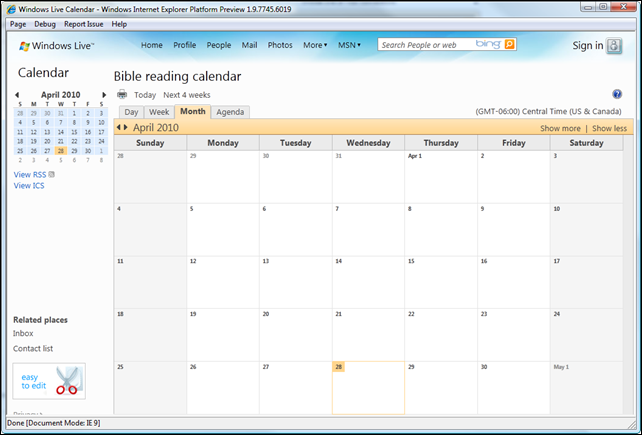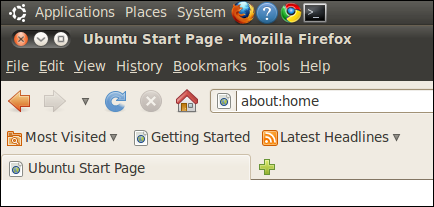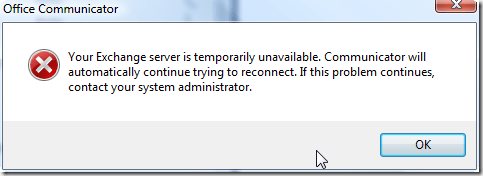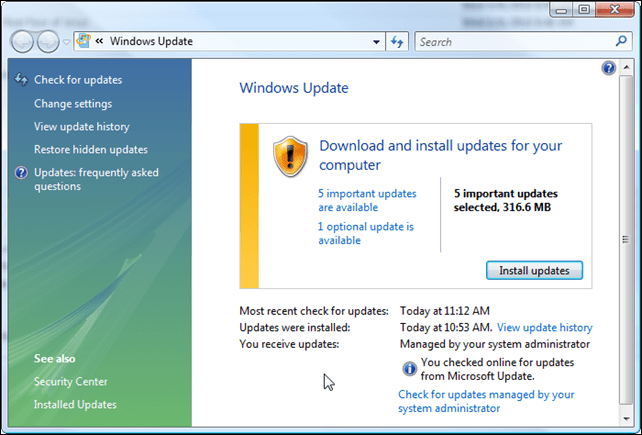IE 9 Platform Preview is currently not compatible with Windows Live Calendar. Here is a calendar correctly displayed in IE 8: But in IE 9 Preview (version 1.9.7745.6019), it becomes this: As you can see, all events are missing. I submitted a bug on Microsoft Connect regarding this issue, and hopefully it will be fixed in the next release.
Monthly Archives: April 2010
Ubuntu announced the Release Candidate for Ubuntu 10.04 LTS (Long Term Support), code named Lucid Lynx. I installed the RC version and am still trying to get used to the new default theme: Ambiance, in which the window’s minimize, maximize and close buttons are located at the left upper corner of the window, like in Mac OS. Here is a list of new features included in Ubuntu 10.04 LTS Release Candidate: http://www.ubuntu.com/getubuntu/releasenotes/1004overview#GNOME The final release […]
There are 11 ways to tell if your web host sucks. Gerald Webber pointed out 10 ways, and Matt Mullenweg at WordPress pointed out another one. You should read them to see if it is time for you to change your web host.
If you installed Microsoft Office 2010 Beta as I did, you will find that it does not integrate well with Communicator 2007 R2 and the Live Meeting Add-in does not work either. To fix those problems, you need the following two updates: 1. Office 2010 Beta Integration with Communicator R2 & the Live Meeting Add-In 2. January 2010 Updates for Communicator 2007 R2 and OCS 2007 R2 Once you have the above two updates installed, […]
I hope someone can help me get this Windows Update problem in Vista fixed: Error(s) found: Code 80072EFD. I have tried this Microsoft Help & How-to (Windows Update error 80072efd), and also tried all methods in this Microsoft Knowledge Base article, and neither helped. The interesting thing is that Microsoft Update works perfectly. My computer is running Vista 64-bit version and is on a domain, and I am thinking maybe something wrong with the […]
I don’t understand why it is so hard to delete a printer in Vista. Start->Control Panel->Hardware and Sound->Printers, then right-click the printer that needs to be deleted, and choose “Delete”. Nothing happens except the printers shows “Deleting”, no error message, printer icon still there. I thought maybe I need to run as administrator, so I right-clicked the printer icon, and choose “Run as administrator”->”Delete”, still no luck. Finally, I had to do these to get […]