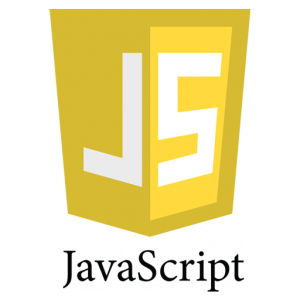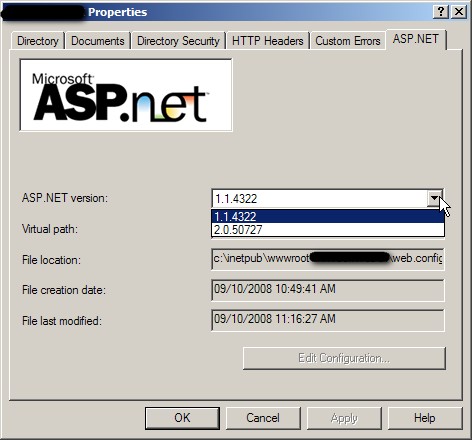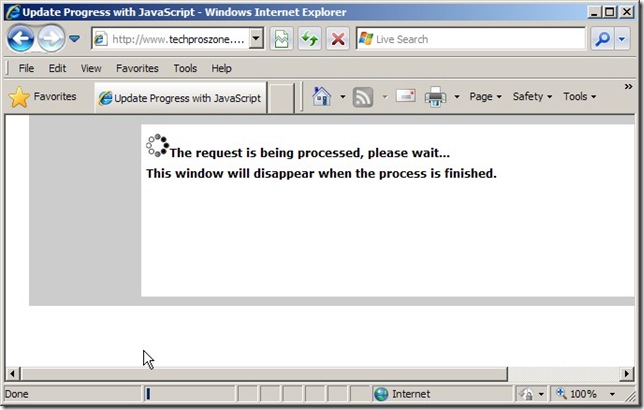(I truly believe that a professional Web developer cannot live without JavaScript, and I have been busy playing with JavaScript lately and I will post some common but useful JavaScript code here.)
Here is the JavaScript code:
<script language="javascript" type="text/javascript">
function clearBox(id)
{
var txt = document.getElementById(id);
if (txt.type != "text")
{
alert("Error: parameter type mismatch in clearBox function. TextBox type expected.");
}
else
{
txt.focus();
txt.select();
txt.value = "";
}
}
</script>
To use it in your code, just add this line of code (VB.NET) in the Page_Load event handler:
Me.TextBox1.Attribute.Add("onfocus", "clearBox('" & Me.TextBox1.ClientID.ToString() & "')")
Or for C#
this.TextBox1.Attribute.Add("onfocus", "clearBox('" + this.TextBox1.ClientID.ToString() + "')");
Some screen shots:
1. Before the text box gets the focus:
2. After the text box gets the focus (without postback):