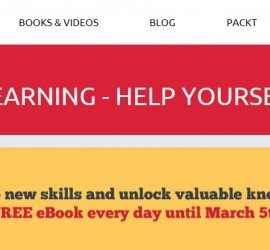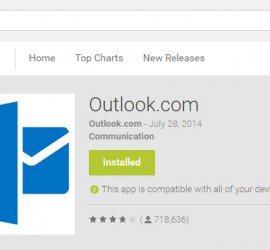I noticed the vending machine in my office break room is doing something weird. Do you think it is running Windows operating system or it is just lazy or just playing a vending machine joke? LOL.
If you are a e-Rewards member, you may have received an email at some point inviting you to install e-Rewards Notify desktop application. If you ever wonder it is OK to install it, then the short answer is “No, don’t install it”. The invitation email describes e-Rewards Notify as a desktop application which delivers survey invitations straight to your desktop, but if you read the detailed information about the application on e-Rewards web site, you […]
Since I gave away my Google Nexus 10 to my son, I have been shopping around to get a new tablet for myself. Then during Valentine’s day, Amazon had a really attractive deal on Kindle Fire HDX 8.9 (64 GB WiFi version), which price was marked down to $299 from the original $479. I never had Kindle Fire product before and the price was too good to pass, so I purchased one before the one-day […]
Want to develop new IT and programming skills but short on budget? Packtpub comes to the rescue! Starting today until March 5th, 2015, Packtpub will give away one free eBook every day, that is 18 free eBooks in total. Each free eBook only be available for 24 hours, so hurry up and don’t miss any of the essential free eBooks. You can check and claim your free eBook at Packtpub’s web site at https://www.packtpub.com/packt/offers/free-learning Note: you will […]
When it comes to the free cloud storage, Google Drive is the most generous one. You get free 15 GB of Google Drive, no referral or any other trick needed. Google Drive storage is shared by GMail and Google+ Photos, but you should know that photos smaller than 2048×2048 will not count against your storage, and Google Docs, Sheets, and Slides do not use your storage either, so if you can keep your photos within the limit […]
If you are a Bing Rewards member, then you can get 100 GB of OneDrive free storage for two years, and the best part is you don’t need to use any credit to redeem this reward. Just log into your Bind Rewards account, then on the Dashboard click “100 GB free” link and then follow the instructions to claim your reward. If you are not a Bind Rewards member yet, then you can join it for […]
Microsoft recently released their own Outlook for Android app (version 1.0.2) which works with Microsoft Exchange, Office 365, Outlook.com (including Hotmail, MSN), Gmail, Yahoo Mail, and iCloud. Before this new official email app, I have been using Outlook.com app (it seems this app has been removed from Google Play store and is replaced by the new app aforementioned) on my HTC One to manage my Live.com email account, and honestly it is old-style email app and I […]
One of the two simple tips I mentioned in my previous post is to always log in your Windows computer with a Standard User account and the benefits of doing this include: 1. No software can be installed without your permission because you will be prompted to enter the password of an account with administrator privilege before software is being installed. 2. No system setting can be changed without your permission because you need the password […]
The well-known and popular text editor Notepad++ recently joined the Je suis Charlie campaign by releasing a Notepad++ 6.7.4 Je suis Charlie edition. After you install this new edition and launch the program, a new text file will be created with the automatic typing of the following content: Freedom of expression is like the air we breathe, we don’t feel it, until people take it away from us. For this reason, Je suis Charlie, not because […]
Recently an obvious spam comment somehow passed through Akismet spam blocker and landed in my moderation queue. The reason I say it is an obvious spam is that it asks if I want to have unlimited articles for my blog by copying content from other websites without being caught. Isn’t it called plagiarism? Or cheating? How can the spammer stupid enough to expect me or other bloggers to approve such stupid comments? But after re-read the […]