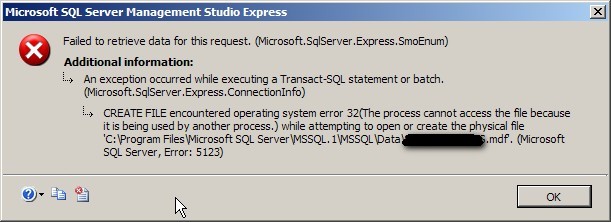When you run a SELECT query in your ASP.NET code to fill a DataSet, you may encounter this error: IErrorInfo.GetDescription Failed with E_FAIL(0x80004005) This error is usually caused by the fact that the table name or some column name happens to be a keyword, such as “name”, “first”, and “date”, etc. If it is the case, then use square brackets around those column names as [name], [first], and [date], and it should fix the error.
MS SQL Server
I have been using MS SQL Server Management Studio Express to attach and detach my database for some time and have not had any problems until today. When I tried to attach a database, MS SQL Server Management Studio Express gave me error 5123: Failed to retrieve data for this request. (Microsoft.SqlServer.Express.SmoEnum) Additional Information: … CREATE FILE encountered operating system error 32(The process cannot access the file because it is being used by another process.) […]
I am currently working on a Windows application with C# and MS SQL Server 2005 Express as the back-end database. It’s been working fine until today when it gave me an error message when I tried to update a datatable. The error message is: MSDTC on server ‘(server name)\SQLEXPRESS’ is unavailable. According to Microsoft SQL Server 2005 Express Edition with Advanced Services Readme (see section 3.4), the cause of the error is: Because the Microsoft […]
There is a SQL Server Agent job in our server that runs a DTS package to transfer data from one database to another. However, when I checked the job history, I found out the job never ran. The error message that I got from the job history is like this: The job failed. Unable to determine if the owner (<Domain\Account Name>) of job <job name> has server access (reason: Could not obtain information about Windows […]