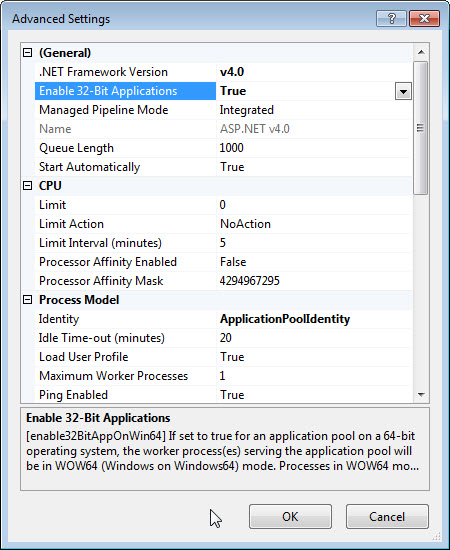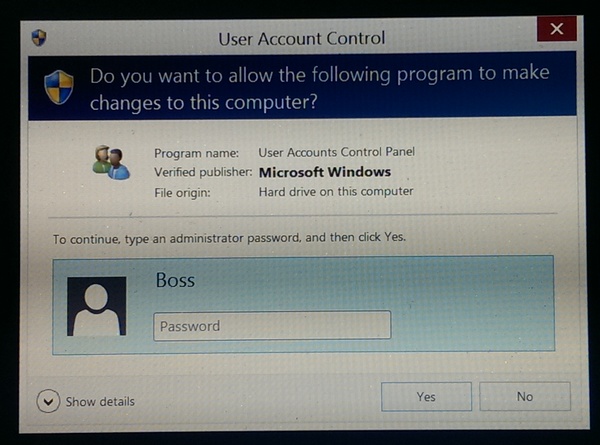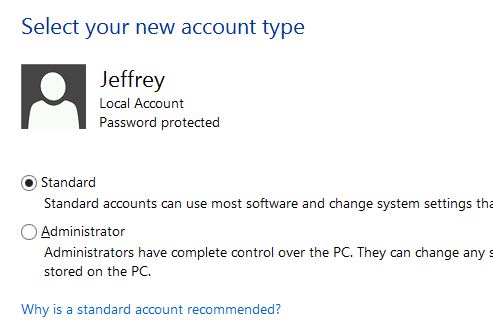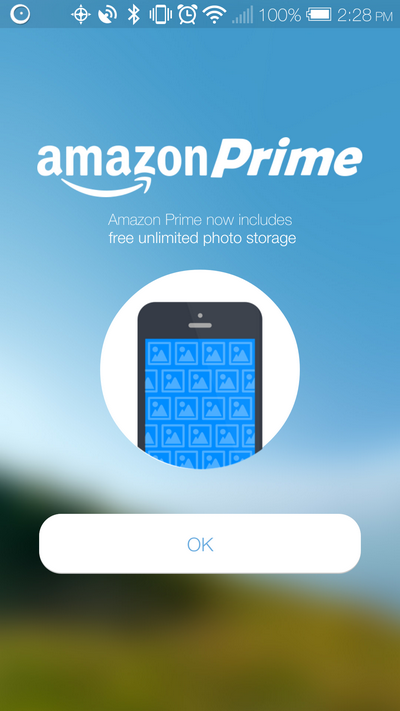First of all, as .NET developer, you should NOT use COM components in your .NET applications any more, because it is old and unmanaged. The detailed error message usually looks like this: Retrieving the COM class factory for component with CLSID {000209FF-0000-0000-C000-000000000046} failed due to the following error: 800xxxxx The error code may be different, but the cause of the error is usually the same. The most common cause of the error is that most […]
Yearly Archives: 2014
While people are still bombarded with the recent Sony security breach, more than 100,000 self-hosted WordPress websites are reported to be infected by a SoakSoak.ru malware due to a critical security vulnerability in a plugin installed on those websites: Slider Revolution, and Google has already blacklisted more than 10,000 sites being infected by the malware. The vulnerability allows hackers to download wp-config.php file and if successful, then hackers will have full access to the compromised web […]
When you first set up your Windows computer, the first user account you create will be an administrator account by default, and all additional accounts created will be standard accounts. However, there is also a built-in administrator account called “Administrator” in Windows, but it is disabled by default for the security reason. If for some reason you would like to enable this built-in administrator account (even though it is not recommended to enable this account), […]
When you initially set up your new Windows computer, the first user you created will be an administrator account by default, this design can greatly ease the process of setting up your computer because you don’t have to enter administrator password every time you install software. However, once the setup is finished, it is not recommended to continue to log on your computer with this administrator account because it gives malicious program (virus, spyware, etc) opportunity to […]
Why Do I Write This Post? Two recent incidents compelled me to write this post: 1. Last week, my son was doing his school project on the computer I agreed to let him use two years ago and asked me “How come I get this advertisement pop-up on every page I visit?” Does this sound familiar to you? Yes, it means most likely there is some kind of spyware in the computer. After a quick investigation, I […]
Finally I got the software update notification on my Nexus 10 tablet yesterday for me to upgrade it to the latest Android 5.0 Lollipop. A year ago when I was looking for a tablet and finally decided to choose Google Nexus 10 over Samsung Galaxy Tab, the main reason of my decision was Nexus 10 would get OS update much faster than Samsung, or any other brands. I haven’t got much time to play with the new features […]
Recently I started to work on some research projects, and if you are familiar with academic research, then you will know that Linux, especially Ubuntu is very popular. So I have to start using Ubuntu and I have to say it is quite challenging to make the switch for a long time Windows user. Here I would like to share my experience and I hope it can help some other people who are deciding if […]
If you are an Amazon Prime member, then you can start enjoying a new service: unlimited photo storage with no extra cost. This new services shows how competitive the online storage service has become and how hard companies are trying to keep their loyal customers, especially the big three: Amazon, Google and Microsoft. Google Photo uses Google Drive space (15 GB) to auto-backup and store all photos and video of yours, and if your photo […]
In my previous post, I described how to fix the problem when your VirtualBox on 64-bit host OS only supports 32-bit guest OS. If you are using Windows 8.1, you may find that enabling the hardware virtualization in BIOS as in the aforementioned post does not help. The reason is that by default Windows 8.1 enables a feature called Hyper-V, which does not work well with VirtualBox, so if you want to use VirtualBox to install 64-bit […]
Google+ Photos just released a new feature that allows users to add either fun effect or spooky effect on their photos to help them get into the Halloween mode, and this feature has a self-explanatory name: Halloweenify your photo. Just choose either “Try a fun effect” or “Try a spooky effect”, then choose a photo with people’s faces in it, then let Google+ Photos do the rest to add random effects on the faces. The […]