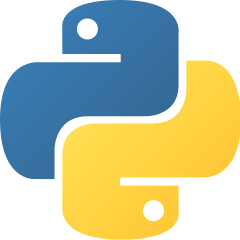I installed the latest version of Process Explorer (v12) on my Vista 64-bit computer and set it to replace the default Task Manager, however, when I right-clicked the task bar to launch Task Manager, Process Explorer did not come up but an error message saying cannot find taskmgr.exe file:
Windows cannot find ‘C:\Windows\system32\taskmgr.exe’. Make sure you typed the name correctly, and then try again.
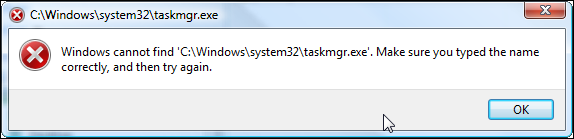
The old version of Process Explorer does not have this problem. The easy fix is this posted on Windows Sysinternals forum by Mark:
I followed the steps above and it did the trick on my Vista 64-bit. I hope this bug will be fixed soon.