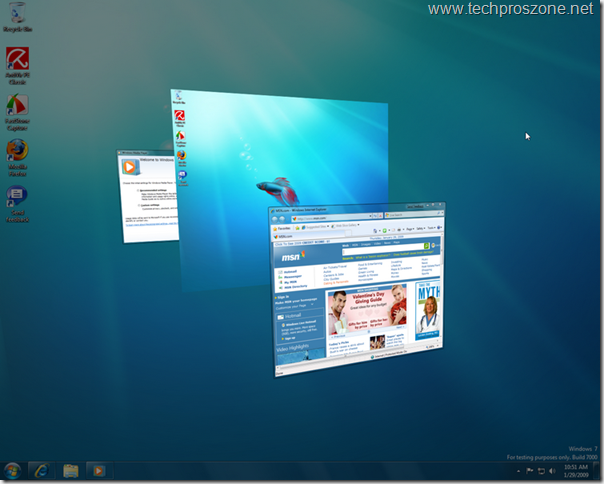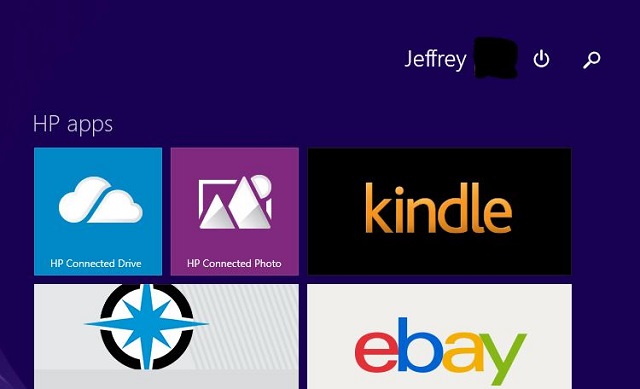TweakTown did a performance comparison between Windows 7 Beta and Vista on SSD and the results show that Windows 7 Beta outperforms Vista, but how about from a standard user’s point of view? Is it easy to install and use? How compatible it is with other applications? That is the reason I wrote this post.
I have used Windows 7 Beta build 7000 for two weeks and I have to admit I am surprised how well it runs and how stable it is for just a Beta product.
1. Computer Specs
Here are the specs of the computer that I installed Windows 7 Beta on:
Dell OptiPlex GX 270
Intel Pentium 4 CPU 2.8 GHz
RAM: 1.0 GB
Hard drive: 60 GB 7200 rpm
2. Installation
The installation went very well and didn’t give me any hiccups. What surprised me is the installation speed, it took about 35 minutes to install Windows 7 Beta on my test machine, less than Vista. Of course, Windows 7 is still a beta product and is not large as Vista yet.
3. Quick Look

The desktop interface and the other interface of Windows 7 Beta are similar to Vista, except there are no Gadget sidebar by default. If you need to display the Gadget sidebar, you can click Start then select Desktop Gadget Gallery to activate the sidebar:

Although my test computer is not fancy, I still can enjoy the following feature the same as in Vista.
Microsoft finally added a scree capture tool in Window OS. Windows 7 Beta has a built-in screen capture tool called Snipping Tool. It doesn’t have many fancy features as those in the third-party screen capture tools, but it works well. You just use your mouse to draw the area that you want to capture then release your mouse, the Snipping Tool will capture the area and also let you do some basic editing.
Remember in Vista, when you install an application, Vista will warn you twice and sometimes even three times before it actually runs the installer? The good news is Windows 7 only ask your permission once.
4. Compatibility with Third-Party Products
Though it is still a beta product, I am surprised by the stability and compatibility of Windows 7. I installed several third-party applications on Windows 7 Beta and so far only the installation of Symantec Antivirus Endpoint failed, all the other products were installed successfully.
Here is the list of software that so far I installed on Windows 7 Beta, including some Microsoft’s own products (I will update the list after I install new products):
| Product | Web Site | Installation Status |
| FastStone Capture | www.faststone.org | Success |
| TrueCrypt | www.truecrypt.org | Success |
| FireFox 3 | www.firefox.com | Success |
| Avira AntiVir Personal | www.free-av.com | Success |
| MS SQL Express 2008 | www.microsoft.com | Success |
| MS Visual Studio 2008 | www.microsoft.com | Success |
| Windows Live Writer | www.live.com | Success |
| Windows Live Mail | www.live.com | Success |
| Symantec Endpoint Protection | www.symantec.com | Failure |
| IZArc | www.izarc.org | Success |
| MS Office 2007 | www.microsoft.com | Success |
| Spybot Search & Destroy | http://www.safer-networking.org | Success |
Overall, I am very satisfied with Windows 7 Beta and am looking forward to having a computer with Windows 7 final version.