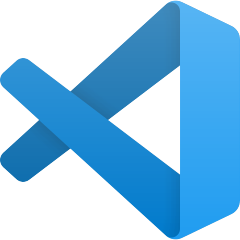In my previous post, I covered how to set up Visual Studio Code for Java development in Ubuntu, in this post I will cover how to do it in Windows. It follows the same two steps as in Ubuntu: Install Extension Pack for Java Install a new Java SDK Download and install Visual Studio Code Go to the Visual Studio homepage and click “Download for Windows” download the Windows installer for Visual Studio Code. Run […]
VS Code for Java development
2 posts
Visual Studio Code is the most popular open-source, cross-platform IDE for software developers and it supports various programming languages, such as C++, C#, Python, Java, and more. Besides being a professional development IDE, VS Code is an excellent educational tool for teaching students programming languages. I have been teaching Java to students and I think VS Code is a better choice of IDE than others such as jGRASP, IntelliJ,IDEA or Eclipse. In order to use […]